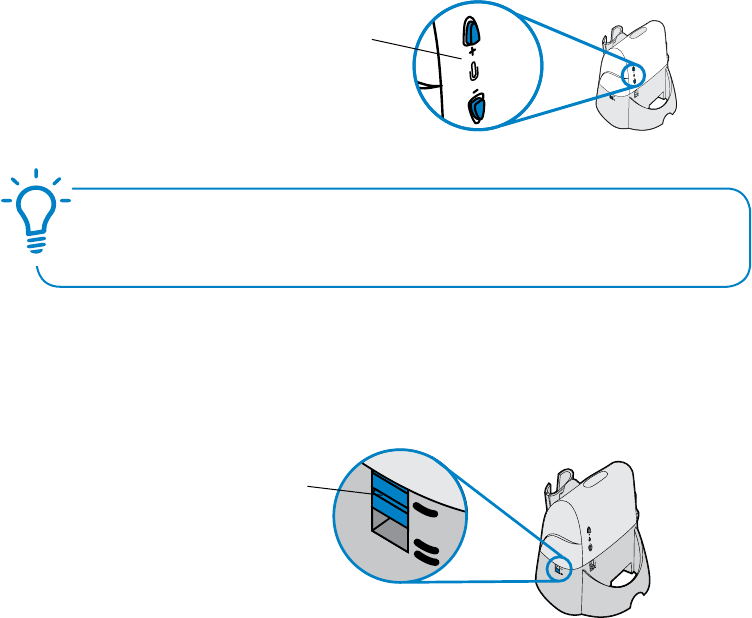
13
Questions? For fast, efficient Technical Support call: 800-544-4660 Ext. 5538
While on a call, you can adjust your speaking volume by pressing the Speaking Volume
Minor Adjustment Control buttons on the back of the base.
To Fine Tune Speaking Volume
Speaking Volume
Minor Adjustment Control
In the up position, answer, make or end a call by pressing the Call Control Button on your
headset. Choose the up position if you plan to wear your headset most of the time.
In the down position, calls are initiated, or answered by taking the headset out of the stand.
A short delay gives you time to put the headset on. Choose the down position if you think you’ll
wear your headset only while on calls. In the down position you can still answer, end or make a
call by pressing the Call Control Button.
The Voyager 510S IntelliStand feature allows you to choose how to activate your headset
when answering or making a call. Consider how you’ll use your headset to determine the
best setting for you.
Set the IntelliStand
tm
Feature
IntelliStand Switch
If the sound quality is poor or background noise is evident after these adjustments
re-adjust the conguration dial for better quality. See page 9.


















