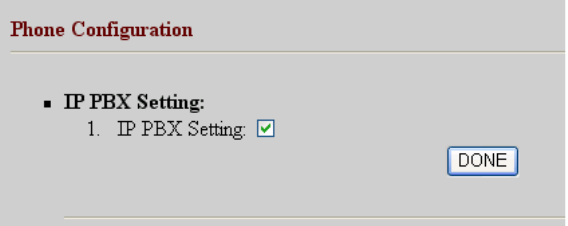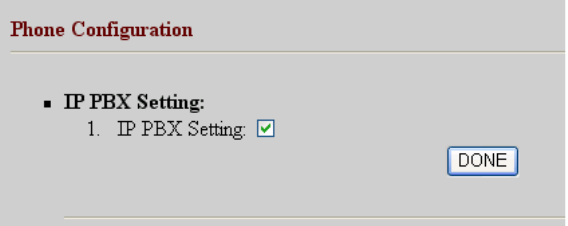
PLANET PoE IP Phone User’s Manual
Machine configurations on the VIP-153PT/VIP-153:
STEP 5:
Please log in VIP-153PT via web browser, please browse to the Phone Configuration
page, and enable the IPX PBX setting features for IP PBX system. After these
configurations, be sure to click the “DONE” button to apply settings and browse to
“System Configuration” menu to reboot the machine to make the settings effective.
STEP 6:
After enabling the Auto-config feature, the VIP-153PT shall be able to obtain IP address
and SIP extension information from IP PBX system IPX-2000 information. The
VIP-153PT will perform registration to IPX-2000 after obtaining the extension config file.
STEP 7
Repeat the same configuration steps on VIP-153T, and check if the VIP-153T is
successfully registered with the IPX-2000 as one of the IP extensions.
Test the scenario:
To verify the VoIP communication, you may make calls from extension side (VIP-153PT)
1001 to the number 1002 (VIP-153T) or reversely make calls from extension client
(VIP-153T) 1002 to the number 1001 (VIP-153PT)
42