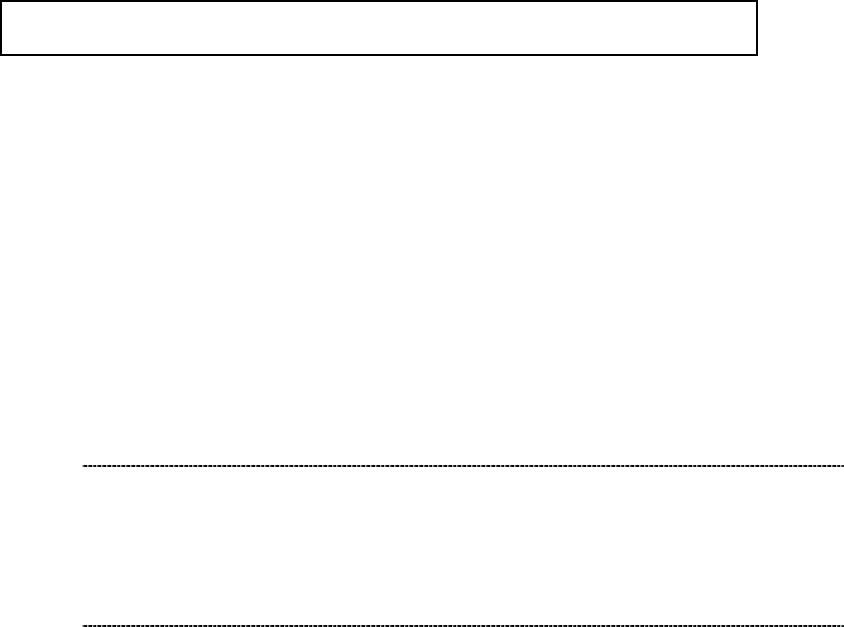
PLANET PoE IP Phone User’s Manual
2.2.1 Registration to a SIP Proxy Server (VIP-153PT/VIP-153T)
When the VoIP vendor/operator is running the SIP system, use the
VIP-153PT/VIP-153T to register to the proxy server. Configure the following parameters
to do the registration.
Username:
The username used to register to Proxy server. If Proxy server doesn’t request
specific username, please enter the assigned telephone number here.
Telephone Number:
Please input the phone number to register to the proxy server.
Password:
Please input the password to register to the proxy server.
This password is encapsulated in the SIP Proxy-Authorization field using MD5
digest method for authentication purpose. Not every proxy server needs this field,
if not needed, keep it empty.
Proxy mode (Yes/No):
Please check the application demands and select the appropriate operation mode.
Selecting Yes to enable SIP proxy mode, and requires additional data input (such
as the username, password, server information) to establish the voice
communication, SIP proxy is mostly adopted in ITSP (Internet Telephony Service
Provider). Selecting No will enable machine in Peer-to-Peer mode.
After the SIP proxy mode is enabled, two configuration menus will appear: one is
proxy server address, to set the IP address or domain name address of the
proxy server. Another is the proxy server port, to set the port of the proxy server;
Default proxy server port is 5060. Please do not change the proxy server port
number unless your service provider gives these parameters.
If the IP Phone does not register to any proxy server, it still can call to other IP
phone by calling the IP address directly.
LNote
• The SIP telephone number, login ID and password fields are
application-oriented parameters. Please be sure to check with
your service provider to get the proper information before
inputting parameters.
• VIP-153PT/VIP-153T follows the RFC-2617 in the SIP
authentication applications.
Configure Password 123 SIP
14


















