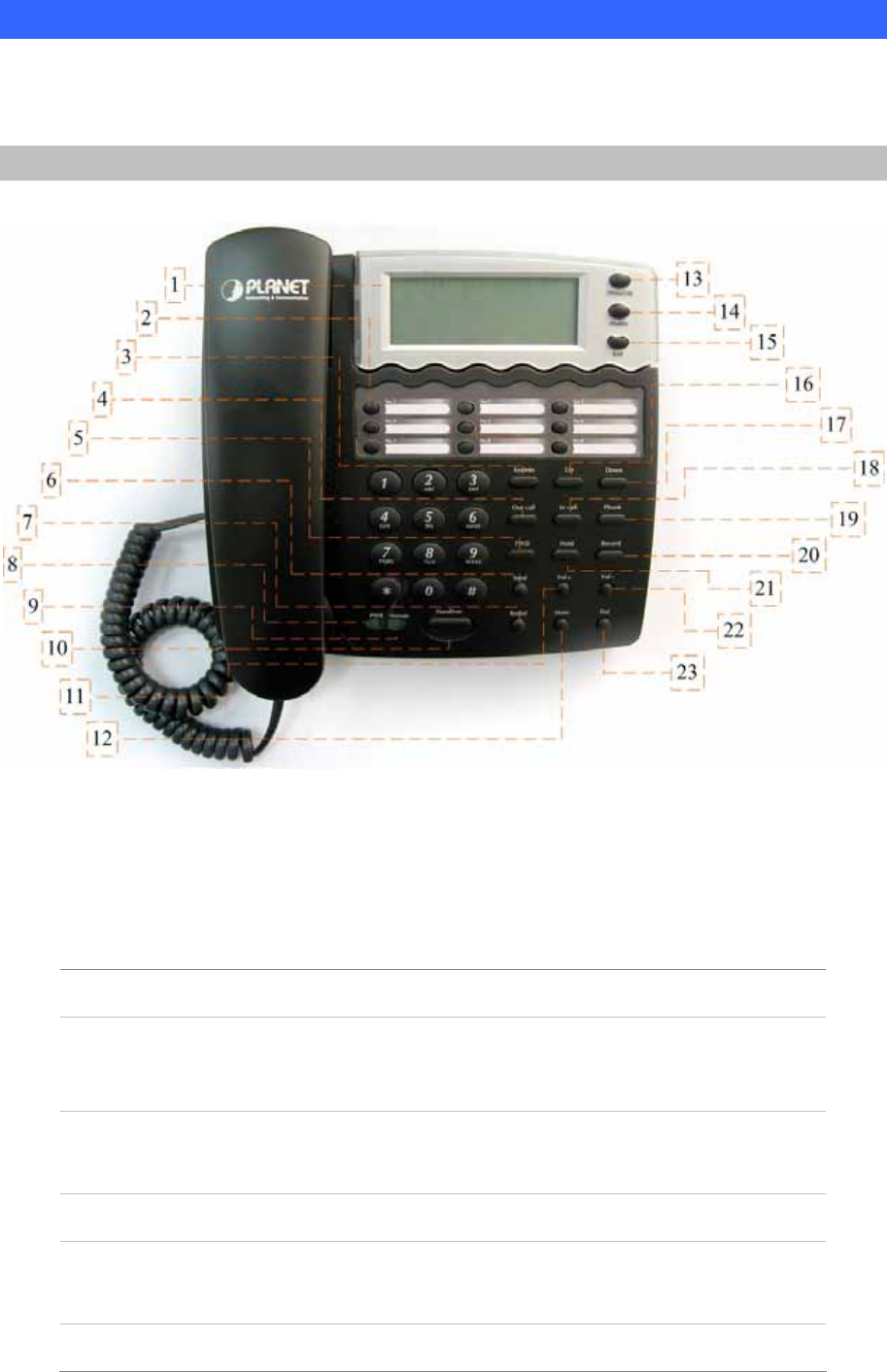
8
Physical Details
The following figure illustrates the front/rear panel of VIP-155PT.
Front View and Keypad function
Front Panel of VIP-155PT
Keypad Description
1 LCD Display
Menu and all status shall be displayed for users.
2
Speed Dial
No.1~No.9
To make a speed dial call by pressing the speed dial key No.1
~ No.9.
3 Sysinfo
Circularly show phone number, wan ip, registration status,
server ip address, gateway and mask info.
4 Out call
Show the outgoing calls history.
5 FWD
To transfer an active call (incoming call answered or outgoing
call accepted) to another IP phone.
6 Send
After complete dial digits, press this button to make call.


















