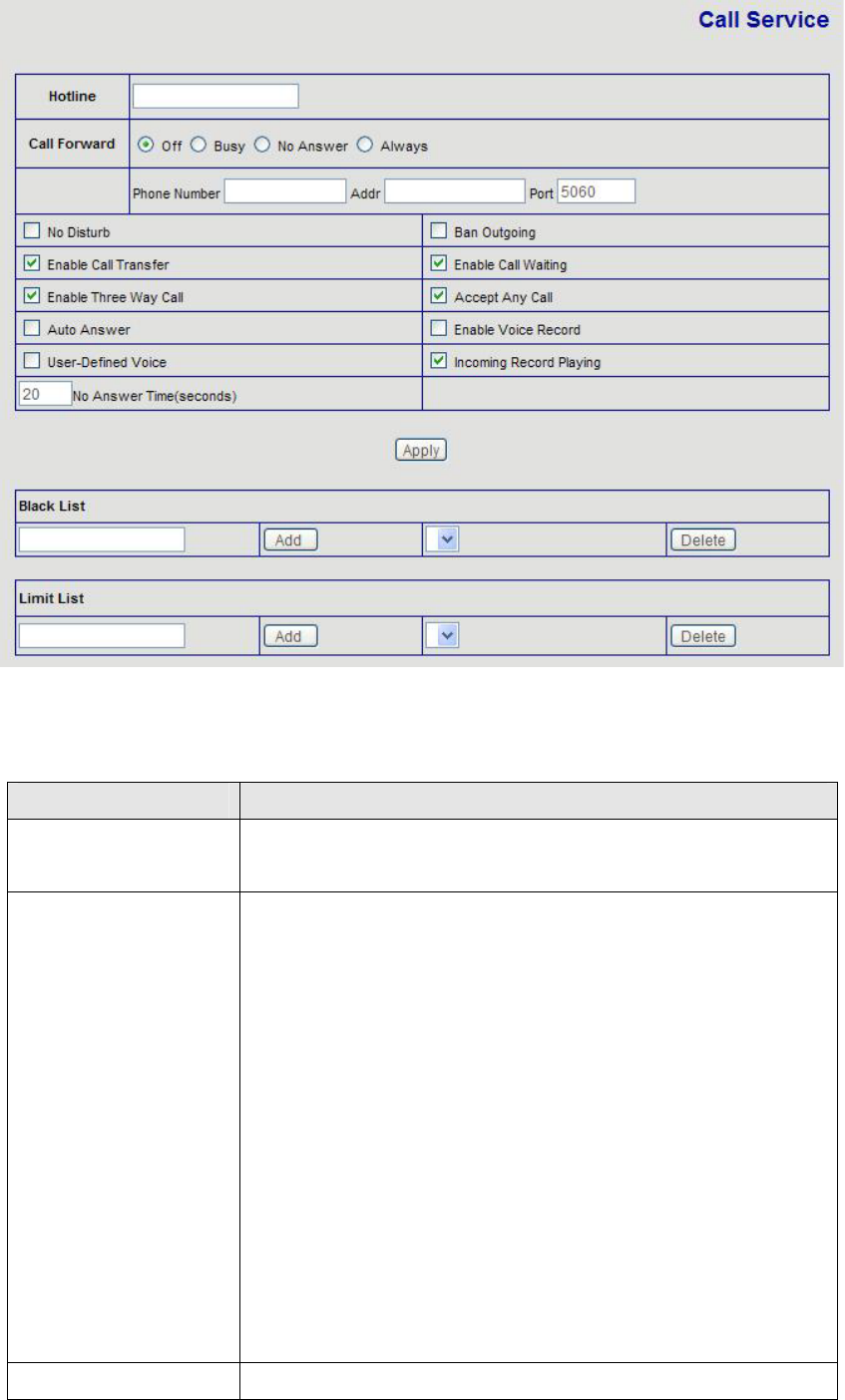
User configure the value add service such as hotline, call forward, call transfer, 3-way conference
call .etc in this page
Field Description
Hotline
Configure hotline number. IP PHONE immediately dials this
number after hook-off if it is set
Call Forward
Forward when busy: select Busy in the Call Forward Field, and
Key in the destination phone number in the Forward Number. If
some one calls you when you having a call, the caller will be
forwarded to the destination number.
Forward no answer: Select No Answer in the Call Forward Field,
and Key in the destination phone number in the Forward Number,
fill the time in the No Answer Time. If some one calls you and no
one answer the caller during the No Answer Time, the call will be
forward to the destination number.
Forward Always: Select Always in the Call Forward Field, and
Key in the destination phone number in the Forward Number,
then any one call this gateway will be forward to the destination
number.
No Disturb
DND, do not disturb, enable this option to refuse any calls
28


















