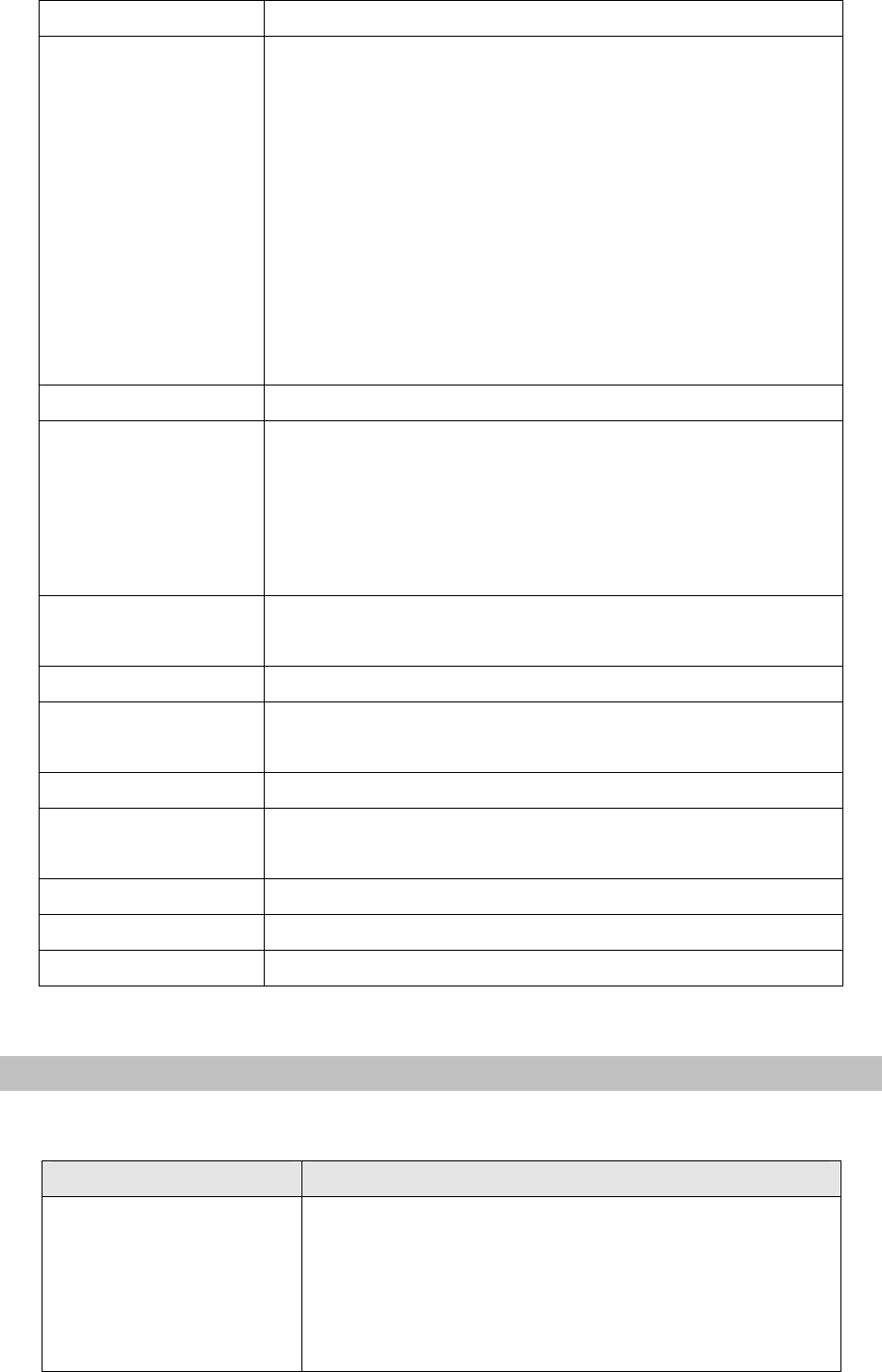
29
Ban Outgoing
Enable this to ban outgoing calls
Enable Call Transfer
Check the Enable Call Transfer.
Unattended transfer: If A is the IP PHONE user, and B calls and
talking with A through VoIP. A can press FWD button to hold the
call with B, and then enter C’s number. B will be transferred to C
and can talk with C.
Attended transfer: If A is the IP PHONE user, and B calls and
talking with A through VoIP. A can press Hold button to hold the
call with B, and then enter C’s number to talk will C. and press
Hold to switch back to A, and then press FWD key , B will be
transferred to C and can talk with C.
Enable Call Waiting
Enable/disable Call Waiting
Enable Three Way
Call
Check Enable Three Way Call
Assume A is the VIP-155PT user, and B calls and talking with A
through VoIP. A can press FWD button to hold the call with B,
then enter * and then enter C’s number to talk with C, and then
press * button again to make 3-way conference calls.
Accept Any Call
If this option is disable, IP PHONE refuse the incoming call when
the called number is different from IP PHONE’s phone number.
Auto Answer
Enable/disable auto answer function
Enable Voice Record
Enable/disable answering machine function. Please refer to the
bwloe descriptions for detail.
User-defined Voice
Use customized greeting message
Incoming Record
Playing
Simultaneously play the message when recording
No Answer Time
No answer call forward time setting
Black List
Incoming call in these phone numbers will be refused
Limit List
Outgoing calls with these phone numbers will be refused
Voice Record
VIP-155PT provides record function. With this function, user may record three VoIP message and one
local message.
Field Description
Enable Voice Record
Select “Enable Voice Record” to active answering
machine, and config No Answer Time. If there is an
incoming call and no one answer the call. After timeout, IP
PHONE will auto answer this call and ask the caller to leave
message.


















