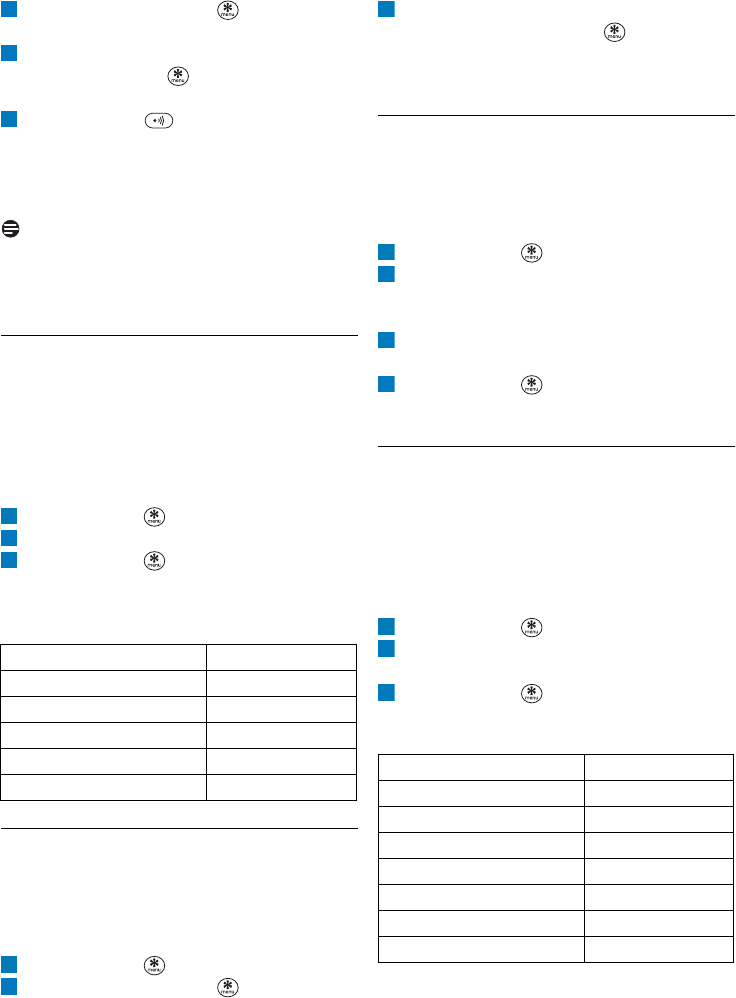
17
Use more of your phone
Enter 51. Press and hold until you see
BASE?.
Select the base using the digit keys (1, 2, 3 or
4). Press and hold until you see
SEARCHING...
Press and hold on the base unit for 3
seconds.
• The base will turn on the LED for 30 seconds.
• If registration is successful, handset will show
REGISTERED.
Note
If registration was not successful, the handset will
show FAILED. Repeat the above procedures
and try again.
6.3.2 Select a base
If your handset is registered to more than 1 base,
you can select which base the handset will use.
You can choose a fixed base or you can allow the
handset to automatically search for a nearby
available base (AUTO base selection).
In standby mode:
Press and hold until you see MENU?.
Enter the base index number (see below).
Press and hold to confirm.
• If successful, handset will show the selected
base. Otherwise, handset will show FAILED.
6.3.3 Un-register a handset
A handset can un-register another handset
registered to the same base station. It cannot un-
register itself.
In standby mode:
Press and hold until you see MENU?.
Enter 52. Press and hold until you see
HANDSET?.
Enter the number of the handset you want to
unregister. Press and hold to confirm.
• If un-registration is successful, your handset will
show DELETED.
6.3.4 Reset your phone
You can reset your phone to factory settings. To
find out what settings are being reset, see
page 20.
In standby mode:
Press and hold until you see MENU?.
Enter 01 if you want to delete all the
memories during the reset.
OR
Enter 02 if you want to keep the memories
unchanged during the reset.
Press and hold until you see
PROCESSING....
6.3.5 Select flash duration
This option is helpful when using operator
services. The default value of flash duration that is
preset in your XL340 should be the best suited
for your country network and therefore you
should not need to change it.
In standby mode:
Press and hold until you see MENU?.
Enter the flash duration index number (see
below).
Press and hold until you see the new
setting is displayed.
Base selection Index Number
BASE 1 64
BASE 2 65
BASE 3 66
BASE 4 67
AUTO 68
2
3
4
1
2
3
1
2
Flash duration Index Number
FLASH 1 71
FLASH 2 72
FLASH 3 73
FLASH 4 74
FLASH 5 75
FLASH 6 76
FLASH 7 77
3
1
2
2
3
1
2
3


















