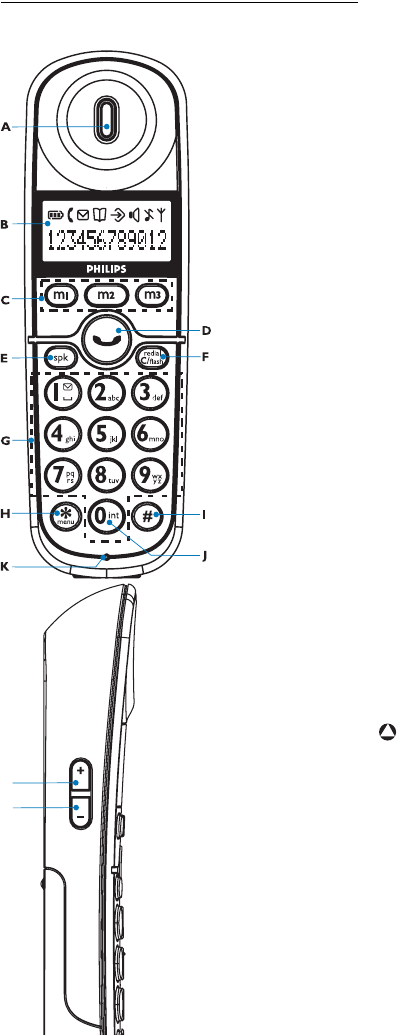
8
Your phone
3.2 Overview of the phone
AEarpiece
BDisplay
C Direct memory keys
Use to access direct memories.
D Talk key
Use to take the line and answer a call.
In viewing memory, use to dial out the
number.
Use to end a call.
E Speaker key
Use to turn on or off the speaker.
Use to change the ringing melody.
F Redial, Cancel & Recall key
Use to cancel an operation.
Use to redial the last dialed number.
Use to send out a flash.
G Digit keys
Use to dial digits and enter characters.
Use to access extra memories.
H Insert star & Program key
Use to insert * (star).
Use to enter program mode.
I Insert # & Pause key
Use to insert #.
Use to insert pause (P) when dialing.
J Intercom Key
Use to make intercom call.
KMicrophone
L Volume up Key
Use to increase ringer and audio volume.
M Volume down Key
Use to decrease ringer and audio volume.
Warning
Handsfree activation could suddenly increase the
volume in the loudspeaker to a very high level.
Make sure the handset is not too close to your
ear.
!
M
L


















