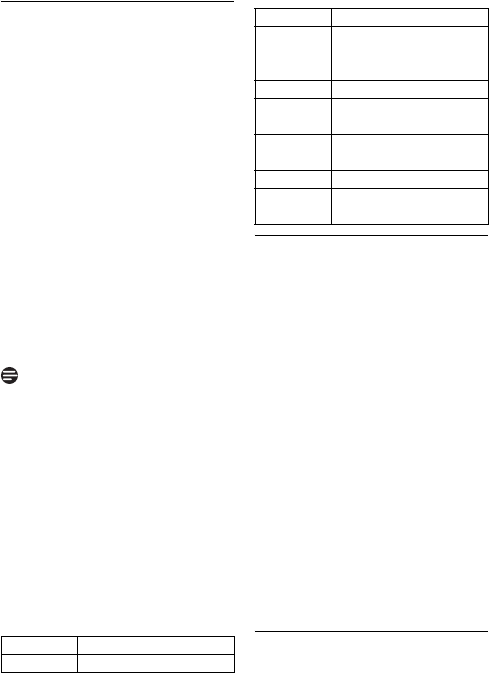
37
Telephone answering machine (TAM)
8.6.2.2 Controlling the
Answering Machine from
an external call
1 From your external phone, dial
home.
• The answering machine answers
and starts playing your greeting
message.
2 Press # key and enter the remote
access code (same as your PIN
code).
• If the access code is incorrect, an
error tone will be emitted. Then
enter the PIN code again. If the
PIN code is still incorrect, the
answering machine will drop the
line immediately.
•If the remote access code is
correct, a short validation tone
will be heard.
Operation is cancelled if the PIN code is
not entered within 7 seconds.
If the answering machine is off, the phone
will enter into the remote access mode
after 10 rings. A beep will then sound,
prompting you to enter the PIN code.
Enter the PIN (default is 0000) to
activate the remote access feature. You
can then turn ON the answering machine
and play the recorded messages.
The following table indicates how to
access the functions of the answering
machine using the telephone keypad.
8.6.3 Handset Screening
If Handset call screening is set to ON,
you can hear the incoming message
during recording via the handset speaker
and decide whether or not to pick up a
call. To take the call, press t.
1 Press m in idle mode, scroll n to
ANSW MACHINE and press
o.
2 PLAY is displayed. Scroll n to
SETTINGS and press o.
3 RING DELAY is displayed. Scroll
n to SCREENING and press
o.
4 The current status is displayed.
Scroll n to select ON or OFF and
press o.
• A validation tone is emitted and
the screen returns to previous
menu.
8.6.4 Setting the outgoing
message language
After Welcome mode selection, the
outgoing messages correspond to the
Note
Key Action
1 Go to previous message.
2 Play all recorded messages
(new and old) or play
current message again.
3 Go to next message.
6 Delete the playing
message.
7 Turn on the answering
machine.
8 Stop message playback.
9 Turn off the answering
machine.
Key Action


















