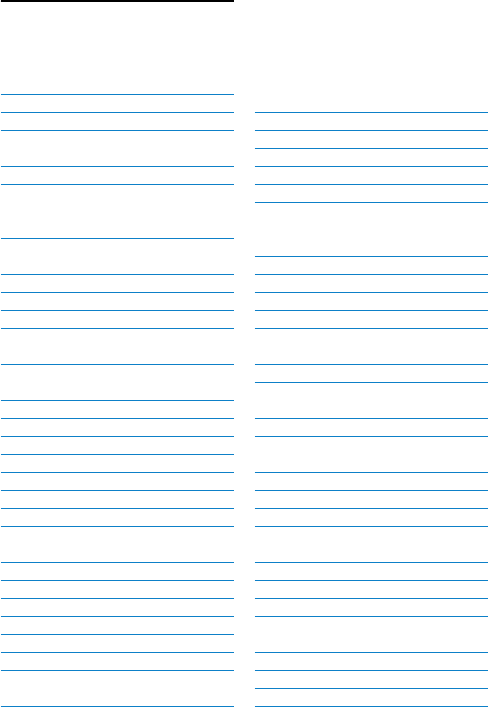
1
Table of contents
1Important 3
1.1 Power requirements 3
1.2 Conformity 4
1.3 Using GAP standard
compliance 4
1.4 Recycling & disposal 4
1.5 Electric, Magnetic and
Electromagnetic Fields
(“EMF”) 5
2 Your phone 6
2.1 What’s in the box 6
2.2 Overview of your phone 7
2.3 Display icons 9
2.4 Overview of the
base station 10
3Getting started11
3.1 Connect the base station 11
3.2 Install your phone 11
3.2.1 Install battery 12
3.2.2 Charge battery 12
3.3 Welcome mode 12
3.4 Using multipacks 13
3.5 Menu structure 14
4 Using your phone 17
4.1 Make a call 17
4.1.1 Predialling 17
4.1.2 Direct dialling 17
4.1.3 Call from redial list 17
4.1.4 Call from the call log 17
4.1.5 Call from the phonebook 17
4.1.6 Dialing from the phonebook
while on the phone 17
4.1.7 Call using Direct Access
Memory 18
4.1.8 Enter a Dialing Pause 18
4.2 Answer a call 18
4.2.1 Handsfree answering 18
4.2.2 Call waiting 18
4.3 End a call 18
5Use more of
your phone 19
5.1 Switch the handset on/off 19
5.2 Keypad lock/unlock 19
5.3 Text or number entry 19
5.4 Call in progress 19
5.4.1 Adjust earpiece or speaker
volume 19
5.4.2 Mute/Unmute microphone 19
5.4.3 Activate/Deactivate
loudspeaker mode 19
5.5 Using your Phonebook 20
5.5.1 Store a contact in the
phonebook 20
5.5.2 Access phonebook 20
5.5.3 Modify a phonebook entry 20
5.5.4 Delete a phonebook entry 21
5.5.5 Delete all phonebook
entries 21
5.5.6 Direct Access Memory 21
5.6 Using the Redial list 22
5.6.1 Access Redial list 22
5.6.2 Save a redial number into
the phonebook 22
5.6.3 Delete a redial number 22
5.6.4 Delete all redial numbers 23
5.7 Using the Call log 23
Table of contents


















