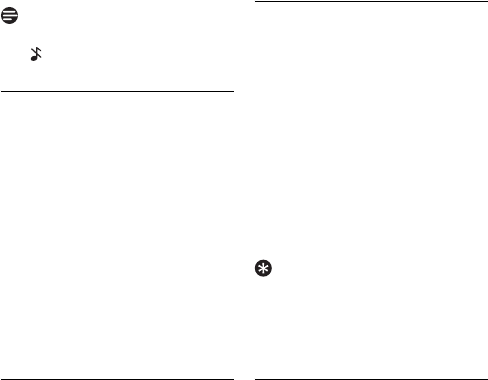
28
Personal settings
1 Press m in idle mode, scroll n to
PERSONAL SET and press o.
Scroll n to HANDSET TONE
and press o, and then press o
again to enter RING VOLUME.
2 Scroll n to your desired volume
level and press o to confirm.
• A validation tone is emitted and
the screen returns to the
previous menu.
When RINGER OFF is activated, the
icon will be displayed on the screen.
6.2.2 Set the Ring Melody
There are 10 ring melodies available on
your handset.
1 Press m in idle mode, scroll n to
PERSONAL SET and press o.
2 Scroll n to HANDSET TONE
and press o, then scroll n to
RING TONES and press o.
3 Scroll n to your desired melody to
play the melody.
4 Press o to set the ring melody.
• A validation tone is emitted and
the screen returns to the
previous menu.
6.2.3 Activate/Deactivate Key
Beep
A single beep tone is emitted when a key
is pressed. You can enable or disable the
key beep. By default, the key beep is ON.
1 Press m in idle mode, scroll n to
PERSONAL SET and press o.
2 Scroll n to HANDSET TONE
and press o, then scroll n to
KEY BEEP and press o.
3 Scroll n to select ON or OFF and
press o to confirm.
• A validation tone is emitted and
the screen returns to the
previous menu.
6.3 Change the Display Language
Your handset can support different
display languages, depending on your
country selection during the
WELCOME mode.
1 Press m in idle mode, scroll n to
PERSONAL SET and press o,
scroll n to LANGUAGE and
press o.
2 Scroll n to your desired language
and press o to confirm.
• A validation tone is emitted and
the screen returns to the
previous menu.
Once the display language is set, the
option menus on the handset will switch
to display in the selected language
immediately.
6.4 Deactivate/Activate Auto
Hang-Up
If auto hang-up is set to ON, it will
automatically release the line when the
phone is put back to the cradle.
If auto Hang-up is set to OFF, putting the
handset back on the cradle while in talk
mode will switch the handset to hands
Note
Tip


















