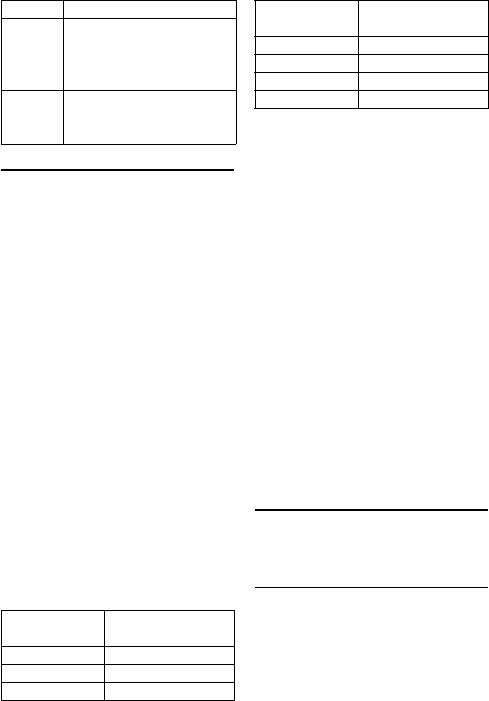
22
Conventions Used in this Manual / Getting started
6 Conventions Used
in this Manual
This manual uses the following
conventions.
•Bold text
Bold text is used for messages and
instructions that are shown on the
handset or base display screen.
• Handset and Base Station Keys
Except where indicated otherwise, basic
operation is the same for both the
handset and base station of this product.
However, for some functions the keys
used on the handset and base station
have different shapes or different
lettering.
The procedures in this manual use the
handset key icons. This table shows the
corresponding keys for the base station.
Refer to it when needed.
These keys are used to access the main
menu and utilize functions such as redial
and caller ID.
For details, see 5.2 and 5.4.
•Terminology
When a procedure applies equally to the
handset and the base station, the word
“unit” is used to indicate both.
•Scrolling
“Scroll n” means to use the u and
d keys on the handset or the u
and d keys on the base station to
scroll through a menu or list on the
display screen.
Note: See Section 5 for detailed
descriptions of the functions and use of
the keys of the handset and base station.
7 Getting started
7.1 Connect the base station
1 Place the base station in a central
location near the telephone line
socket and electricity socket.
2 Connect the line cord and the
power cable to their corresponding
When
recording
A segment scrolls around the
rim when recording an
incoming or outgoing
message.
When
adjusting
volume
Shows the base volume level
when adjusting the volume.
Key on
Handset
Key on
Base Station
u
u
d
d
o
Left c key
Action
Meaning
c
Right c key
i i
* *
# #
Key on
Handset
Key on
Base Station


















