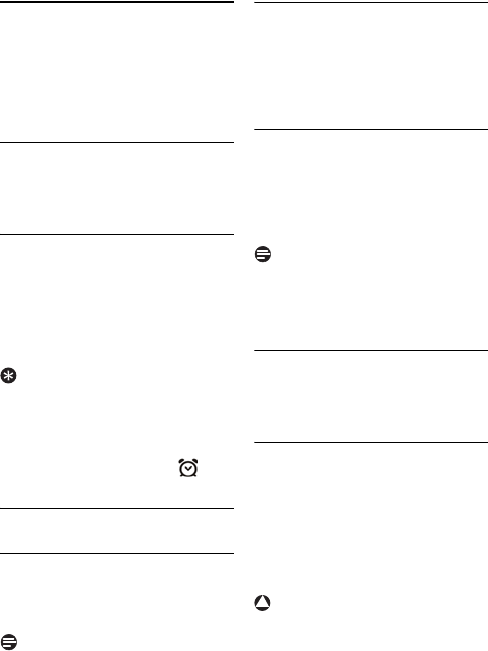
42 Extra Features
14 Extra Features
Discover and explore the additional
features your phone offers! Find out how
these features can benefit you and help
you make the most of your phone.
14.1 Alarm clock
You can use your phone as an alarm clock
to wake you up. You can set the alarm to
ring once or daily.
14.1.1 Setting the alarm
Press
m.
Select
CLOCK & ALARM
>
ALARM
.
Press
OK
.
Select
ON ONCE
or
ON DAILY
.
Press
OK
.
Enter the alarm time.
Tip
You can set the time format to 12-hour
or 24-hour. See “Setting the date and
time format” on page 16.
Press
OK
.
• The alarm is set and the icon
displays.
14.1.2 Turning off the alarm
14.1.2.1 When the alarm rings
Press
e or
OK
to turn off the
alarm. Pressing other keys cannot
stop the alarm.
Note
If you do not press any key after the alarm
clock rings for 1 minute, it will turn off
automatically.
14.1.2.2 Before the alarm rings
Press
m.
Select
CLOCK & ALARM
>
ALARM
.
Press
OK
.
Select
OFF
. Press
OK
.
• The setting is saved.
14.1.3 Setting the alarm melody
Press
m.
Select
CLOCK & ALARM
>
ALARM
TONE
. Press
OK
.
Select the new setting. Press
OK
.
• The setting is saved.
Note
Alarm Volume.
The alarm volume is set to
the same level as the ringer volume. If the
ringer is off, the alarm volume is set to
level 1.
14.2 Easy call
Easy call allows you to dial out a
programmed number by pressing any
handset key (except
BACK
).
14.2.1 Activating easy call
Press
m.
Select
ADVANCED SET
>
EASY
CALL
>
MODE
. Press
OK
.
Select
ON
. Press
OK
.
Enter the easy call number (if it is
not set previously). Press
OK
.
• The setting is saved.
Warning
When easy call is activated, you will not
be able to make emergency calls.
1
2
3
4
5
1
1
2
3
1
2
3
1
2
3
4
!
CD450_IFU_EN_US.book Page 42 Wednesday, February 20, 2008 12:07 PM


















