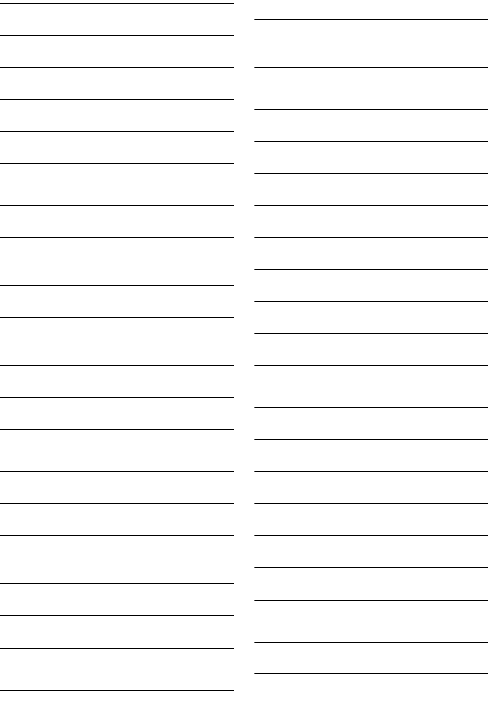
2Table of contents
8.3 Adding a record 28
8.4 Editing a record 29
8.5 Setting VIP melodies 29
8.6 Deleting a record 29
8.7 Deleting all records 29
8.8 Using quick dial 29
9 Call log 31
9.1 Viewing the call records 31
9.2 Editing the caller’s number before
returning a call 31
9.3 Returning a call 31
9.4 Saving a call record to your
phonebook 31
9.5 Deleting a call record 32
9.6 Deleting all call records 32
10 Redial List 33
10.1 Viewing the redial records 33
10.2 Redialing a call 33
10.3 Saving a redial record to your
phonebook 33
10.4 Deleting a redial record 33
10.5 Deleting all redial records 33
11 Custom Options 34
11.1 Personalizing your phone’s
display 34
11.2 Personalizing your phone’s
sounds 34
12 Calling Features 36
12.1 Auto hang up 36
12.2 Auto conference 36
12.3 Dial mode 36
12.4 Flash selection 36
12.5 Call barring 36
12.6 Area code management 37
12.7 Auto prefix 37
12.8 First ring 38
13 Network Services 39
13.1 Call forward 39
13.2 Voicemail 39
13.3 Info center 40
13.4 Call return 40
13.5 Cancel call back 40
13.6 Withholding ID 41
14 Extra Features 42
14.1 Alarm clock 42
Table of contents
CD450_IFU_EN_US.book Page 2 Wednesday, February 20, 2008 12:07 PM


















