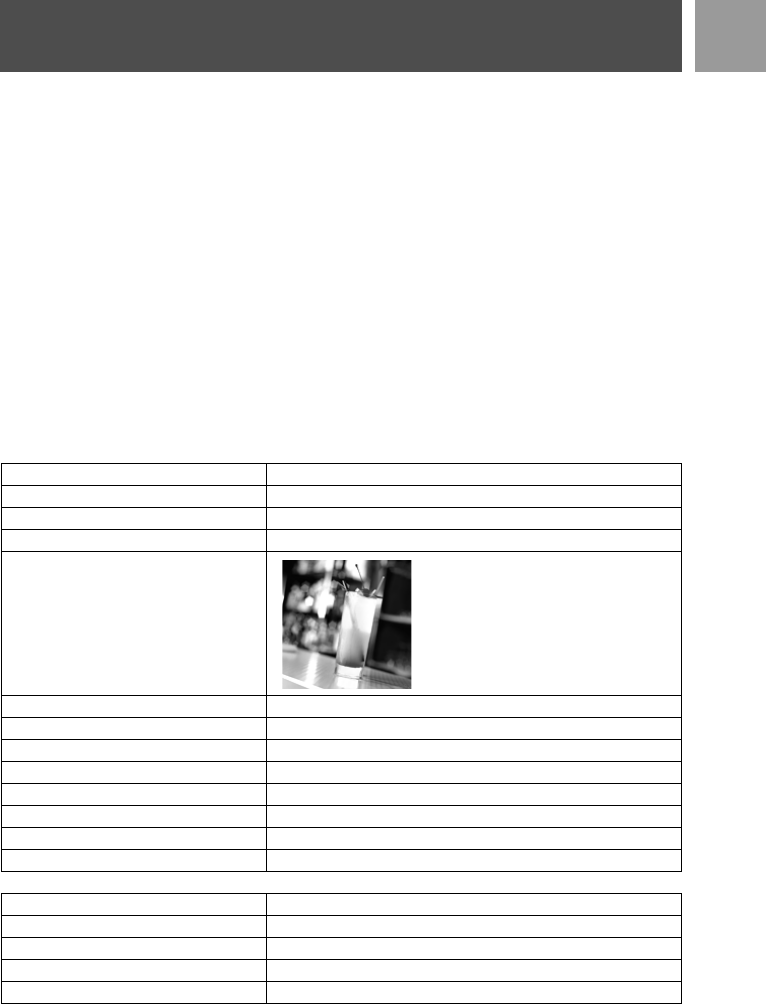
19
EN
Install
Stand-by mode
If the handset is not used for 30 seconds in settings mode, review mode, edit mode, etc. it will automatically return to
stand-by mode. It will also return to stand-by mode automatically when the handset is placed back on the base station.
Screen and keypad backlight
The backlight remains on for 20 seconds after each activation such as an incoming call, key presses, lifting up
the handset off the base station, etc. The colour of the LCD and keypad backlight is WHITE.
For setup details, please refer to "Backlight time" on page 36.
Event LED
The event LED on your handset blinks when there is a new message recorded on your telephone answering
machine. If you have subscribed to Caller Line Identification, the event LED also blinks when there is a new call
or a new voice mail message.
Default settings
Ringer Volume Medium
Earpiece Volume Volume 3
Speaker Volume Volume 3
Key Beep On
Wallpaper
Contrast Level 2
Auto Pick-up Off
Auto Hang-up On
Babysit mode Off
Alarm clock Off
Barring mode Off
Master PIN 0000
HD Sound mode On
Answering Machine
Answer Mode Answ. & Record
Ring delay 5
Outgoing Messages Predefined for Answ. & Record mode
Handset screening On
Remote access Deactivated
ID937_IFU_EN_US.book Page 19 Thursday, February 8, 2007 4:16 PM


















