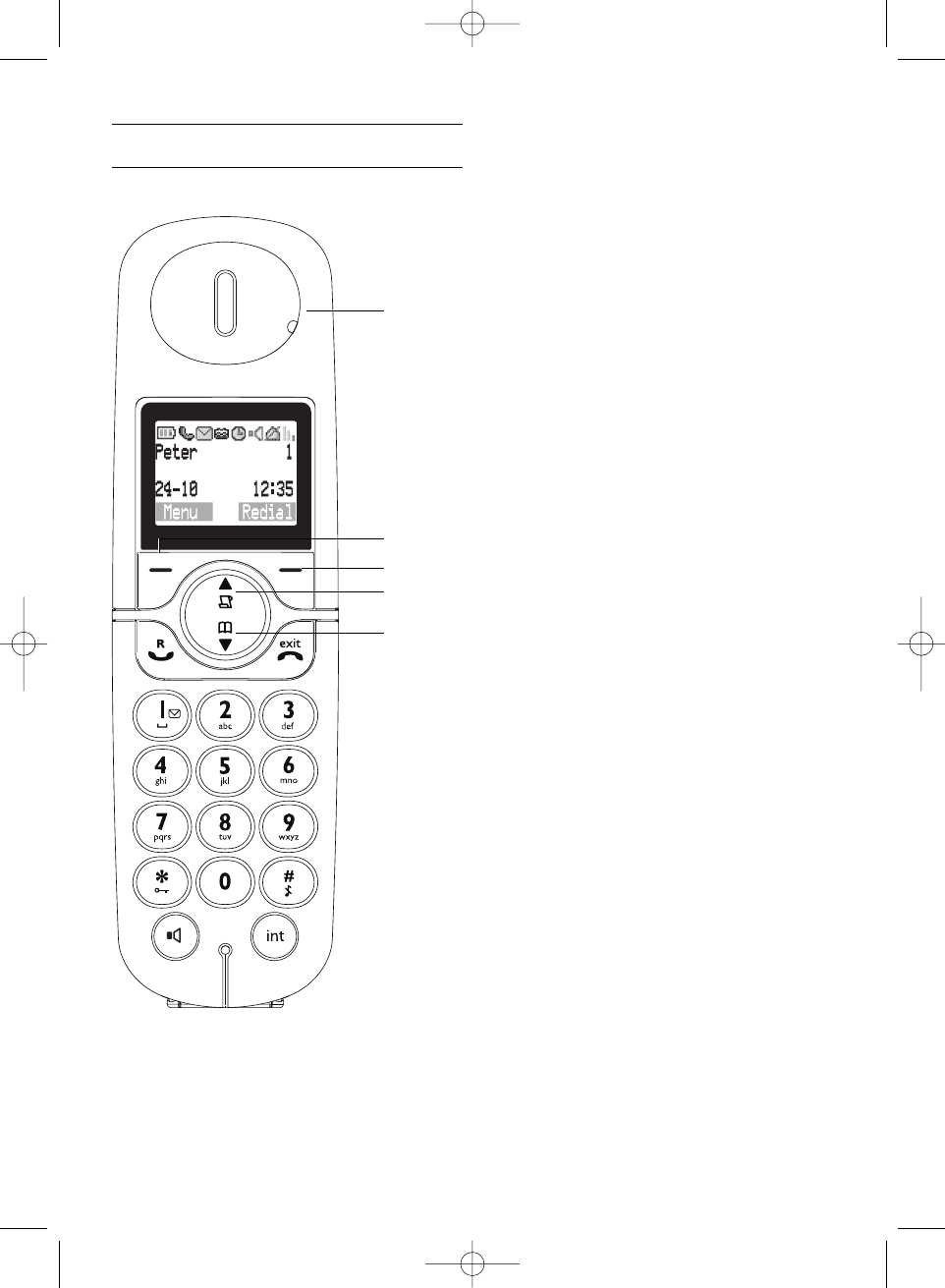
Y
our phone
6
AEvent LED
OFF: No new events
RED BLINKING: Unread events (example: a
missed call, a new SMS if you have subscribed
the Caller Line Identification Service (CLI)
together with SMS service from your
network provider.)
B Left soft key
In idle mode: Press to enter the main menu
In other modes: Select the function displayed
on the handset screen directly above it
CRight soft key
In idle mode: Press to access the redial list
In other modes: Select the function displayed
on the handset screen directly above it
DCall log/Up key
In idle mode: Press to access call log
In menu mode: Press to scroll up the menu list
In phonebook/call log/Redial reviewing mode:
Press to scroll up to other entries
During call connection: Press to increase
earpiece volume
In editing mode: Press to go to the previous
character or digit
E Phonebook/Down key
In idle mode: Press to access phonebook
In menu mode: Press to scroll down the
menu list
In phonebook/call log/redial reviewing mode:
Press to scroll down to other entries
During call connection: Press to decrease
earpiece volume
In editing mode: Press to go to the next
character or digit
2.2 Overview of the phone
2.2.1 Handset
A
B
C
D
E
CD645.QXD 2/1/07 10:18 AM Page 6


















