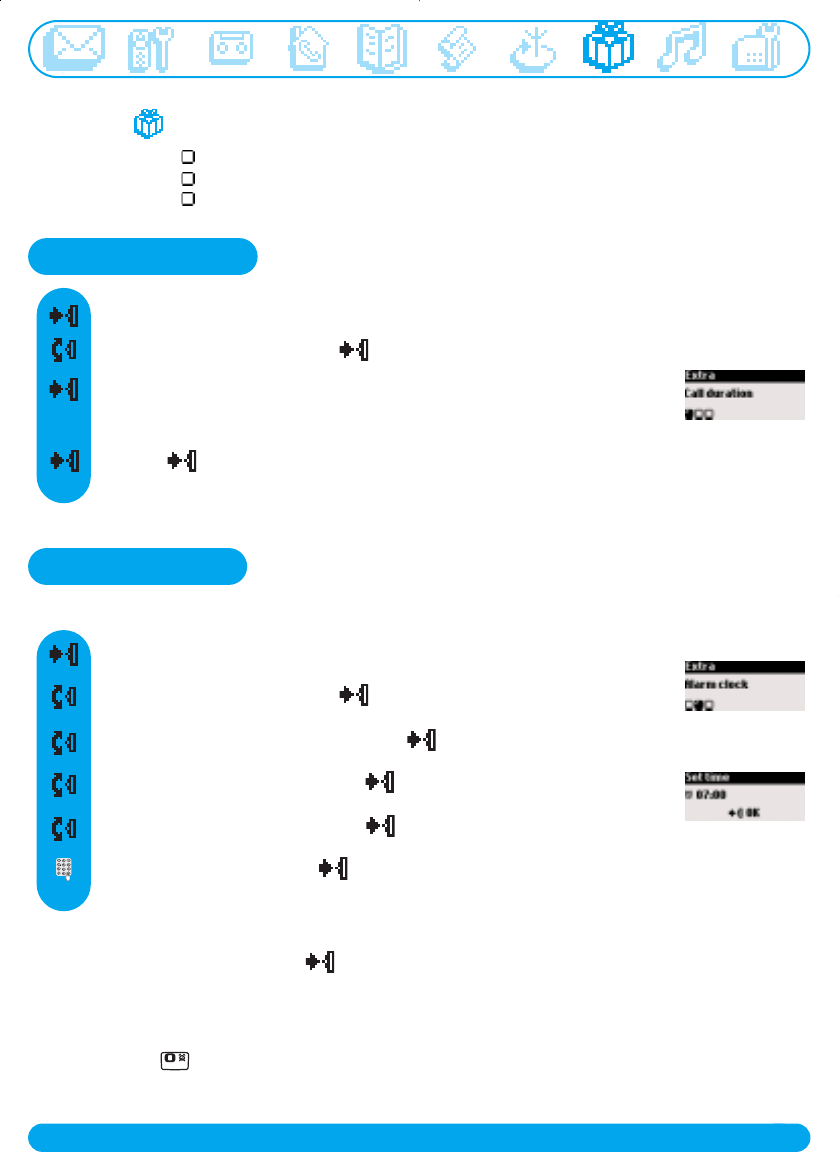
Extra
47
http://www.philips.com/faqs/dect
Extra
Call duration
Alarm clock
Do Not Disturb mode
Call duration
The total communication time is displayed
Press to enter the carousel menu
Scroll to Extra and select
Press to select Call duration
Press to Reset the counter
A long press on activates/deactivates the alarm clock with your own settings.
When the alarm rings, press any key to stop it.The snooze is then activated (will ring again every 5
minutes).To definitely stop it press
Alarm clock
To activate / deactivate the alarm clock
To set the alarm clock
Press to enter the carousel menu
Scroll to Extra and select
Scroll to Alarm clock and select
Scroll to Set day and select . Choose a day.
Scroll to Set time and select
Enter the time and press OK
DECT511_GBIE_part2_indice2_internet.qxd 26/10/2004 14:41 Page 13


















