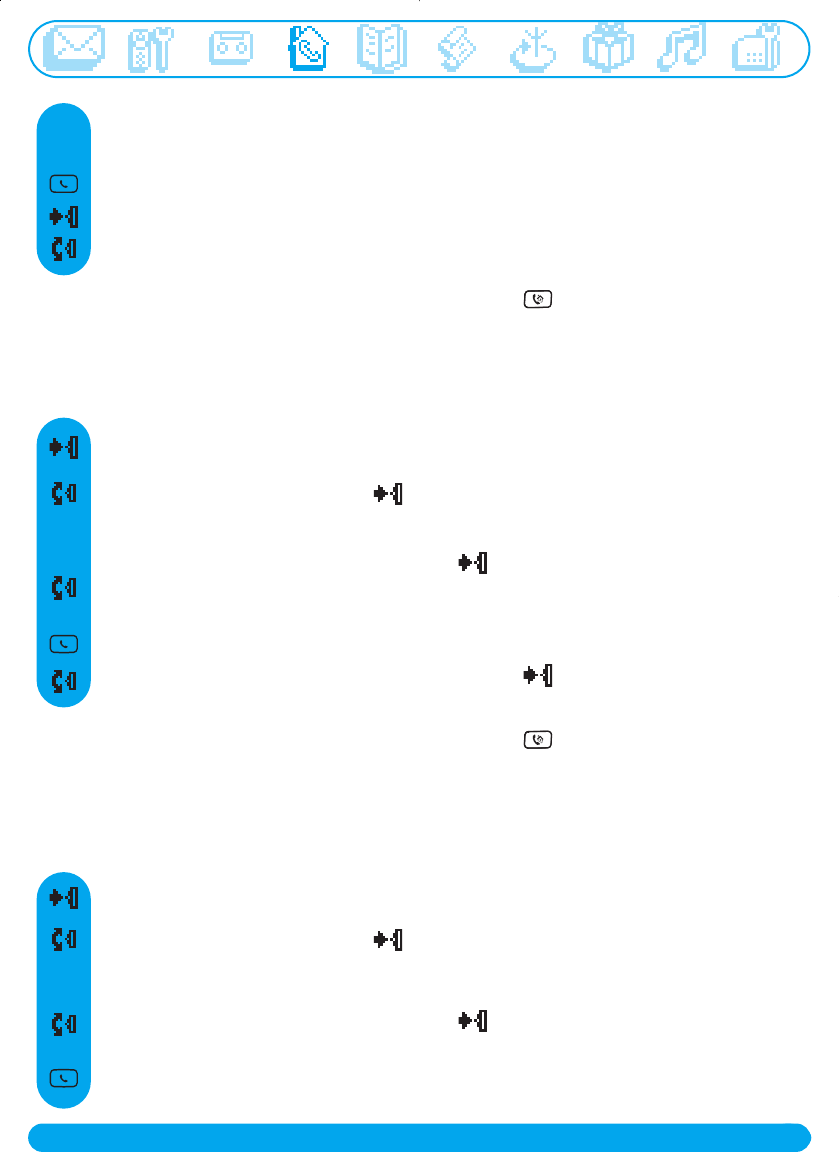
Intercom
39
http://www.philips.com/faqs/dect
Conference call via the in-call options
The called handset rings.The external call is put on hold. If there is no answer
from the called handset you can resume the call on the first handset.
Take the line on the called handset, both internal callers can talk
Note: to answer the call on the second handset you can press .
Note: to answer the call on the second handset you can press .
Browse through the handset list and select the one you want to call.
The called handset rings.The external call is put on hold. If there is no answer
from the called handset you can resume the call on the first handset.
Take the line on the called handset, both internal callers can talk
Press to select Transfer (with handset 1)
Scroll to Switch and come back to the external caller
Conference call allows one external call to be shared with two handsets (in intercom).The 3 people
can share the conversation. No operator subscription is needed.
Scroll to the Conference call option and select .
The 3 people can share the conversation.
Scroll to Intercom and select
Press to enter the options (with handset 1)
To use the babysit mode feature you need to activate it (see page 28) & initiate an intercom. Place
the handset in the room to be monitored and you will hear the noise coming from the room on
the additional handset.
Take the line on the called handset, the room monitoring can start.
To initiate the babysit (room monitoring) if there are at least two handsets
Browse through the handset list and select the one you want
to call.The called handset rings.
Scroll to Intercom and select
Press to enter the options
If there is only one additional handset, it rings automatically. Otherwise:
If there is only one additional handset, it rings automatically. Otherwise:
DECT511_GBIE_part2_indice2_internet.qxd 26/10/2004 14:40 Page 5


















