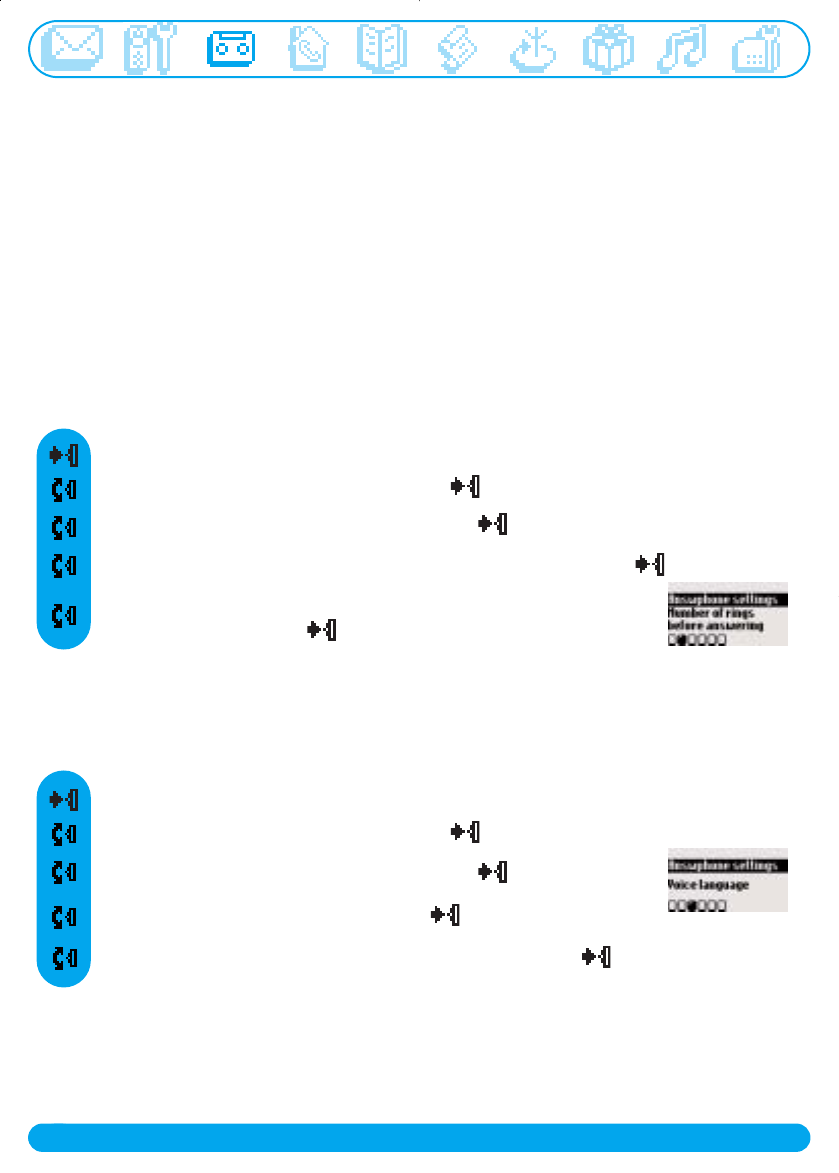
Answer machine
34
http://www.philips.com/faqs/dect
The message is automatically played back.You can delete and/or record it again.The personal
message can be up to 1 minute long
Note: Select Standard OGM for answer only mode or Standard OGM for Answ. &
Record mode if you have no CLI subscription.
Warning: Please make sure that you have selected the appropriate answering machine mode
(refer to page 33 “To select the answer mode and the outgoing message type”)
You can set the answer machine to start playing the outgoing message after a given number of rings
(3, 5, 7 or Toll saver).The toll saver option (activated by default) is useful when using the remote
access.The answer machine will start playing the outgoing message after 3 rings if there are new
messages. If there is no new message the outgoing message will be played after 5 rings. Hang up
after the 4th ring if you want to check if you have any messages at no cost.
To set the number of rings before answering
Press to enter the carousel menu
Scroll to Answer machine and select
Scroll to Answphone settings and select
Scroll to Number of rings before answering and select
Choose between Toll saver, 3 rings, 5 rings
or 7 rings and select
You can change the language of the predefined message (OGM).
To set the voice language
Press to enter the carousel menu
Scroll to Answer machine and select
Scroll to Answphone settings and select
Scroll to Voice language and select
Choose the appropriate language among the list and select
DECT511_GBIE_part1_indice2_internet.qxd 26/10/2004 14:04 Page 32


















