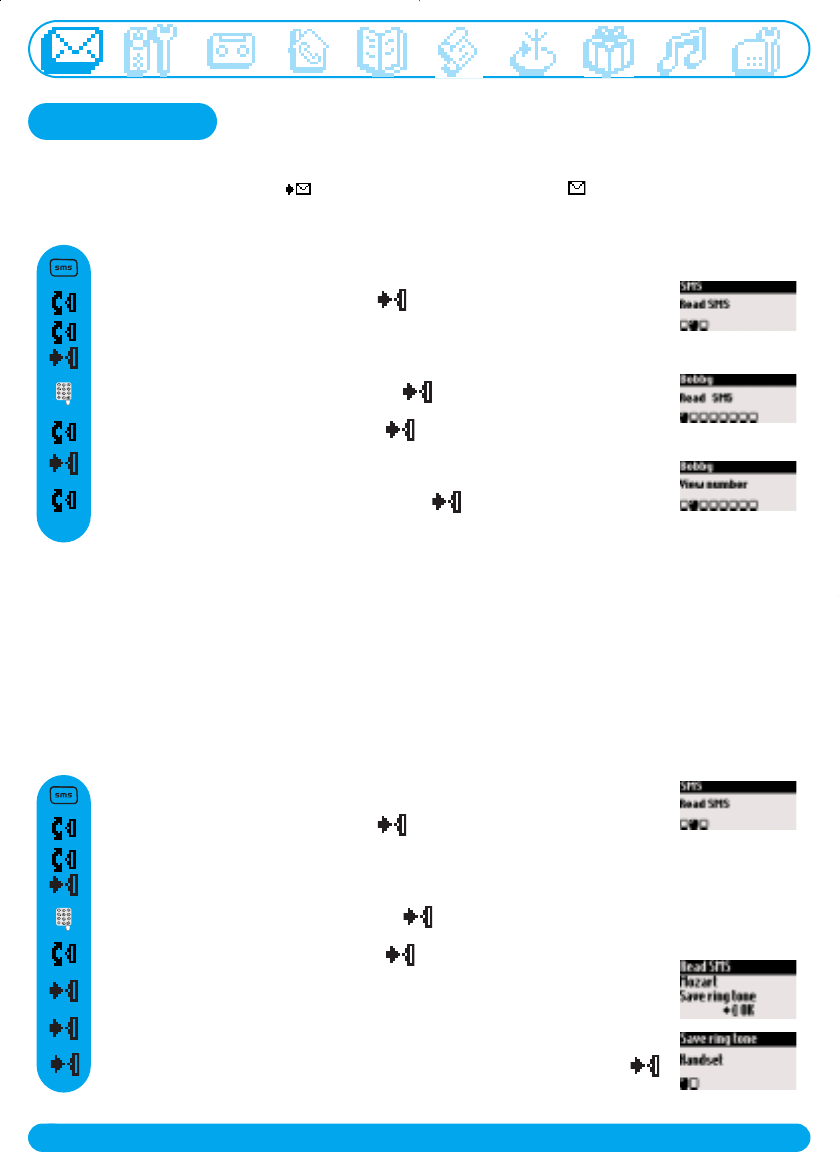
SMS
22
http://www.philips.com/faqs/dect
The SMS list contains the stored and received SMS.
The received SMS are shown by and the stored SMS are shown .
This option enables to save a downloaded ring tone in your handset or in your base station (only
available for DECT 515 base station) received through an SMS.This saved ring tone will be then
inserted in the menu Sounds in the list of My ring tones (see p. 50).
Read SMS
Scroll to Read SMS and select
Enter the password if any and press OK (optional)
Browse the list of SMS and select the SMS containing the ring tone
Press to select Read SMS
Select your SMS box* (only if you have created several SMS boxes).
To create a SMS box please refer to SMS settings page 25
Press to directly reach Send new SMS
To save a ring tone
When reading the list of received SMS, some options are only available for SMS received from a phone.
Those options are Reply, Forward, Copy to phonebook, Call and View number.The
options Reply and Copy to phonebook use the sender’s own sub-address.
Scroll to Read SMS and select
Enter the password if any and press OK (optional)
Browse the list of SMS and select
or scroll to View number and select
Press to select Read SMS
Select your SMS box* (only if you have created several SMS boxes).
To create a SMS box please refer to SMS settings page 25
Press to directly reach Send new SMS
To read an SMS/to view the number
only available in the UK
* only available in the UK
Press to select Save ring tone
Press to select Handset or scroll to Base station and select
DECT511_GBIE_part1_indice2_internet.qxd 26/10/2004 14:02 Page 20


















