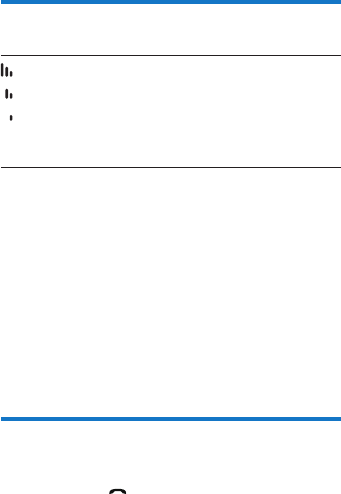
10 EN
Check the signal strength
The number of bars indicates the
link status between the handset
and base station. The more
bars are shown, the better the
connection is.
• Make sure the handset is linked to the base
station before you make or receive calls
and carry out the phone functions and
features.
• If you hear warning tones when you are
on the phone, the handset is almost out
of battery or the handset is out of range.
Charge the battery or move the handset
nearer to the base station.
Switch the handset on or off
Press and hold to switch the handset on or
off.


















