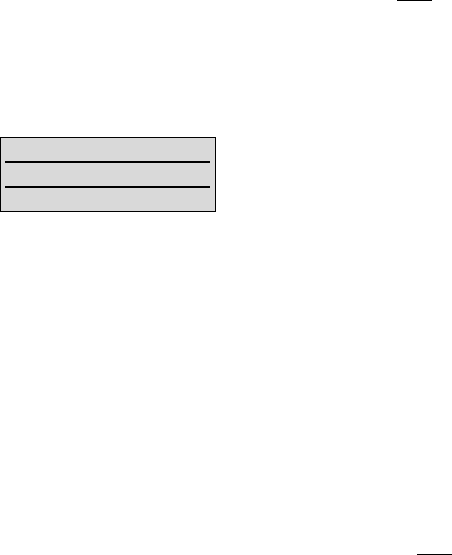
17
Making a Call
from the
Telephone
Book
Making a Call
from the Caller
List
The handset stores the phone numbers of the last 20 callers in
the caller list (dependent on the transmission of the phone
number). If a call is not answered within 10 seconds the user is
notified via the text ”Missed calls” in the idle display and the
flashing icon
‰. This text will disappear when the caller list is
entered. Calls that are successfully established from the caller
list will be removed from the list.
Pre-dialling:
If you press
A for a longer period,
the selected phone number is
entered into the pre-dial mode.
Digits can be added to the dis-
played phone number, as required
(see: Making a Call). To dial, press
A. The pre-dial mode is termi-
nated by pressing
Esc.
You can call directly from the redial
list or transfer a phone number to
the telephone book (refer to ”Menu:
Redial list”).
Telephone Book
Selection:
Press the arrow keys with the
handset in an idle state. Use the
arrow keys to select an entry or
type in the first character(s) of the
name. If the arrow keys are not
pressed for a while, the selected
entry will be shown with name and
complete phone number.
Miller
Options ‘ Esc
Dialing:
Press
A and the phone number is
dialed.
Pre-dialling:
If you press
A for a longer period,
the selected phone number is
taken up into pre-dialling. To dial,
press
A. The pre-dial mode is ter-
minated by pressing
Esc.
Selection:
Press the Info key
B with the
handset in an idle state. If there are
new calls stored the list will open
immediately. Otherwise you have to
select
Caller List .


















