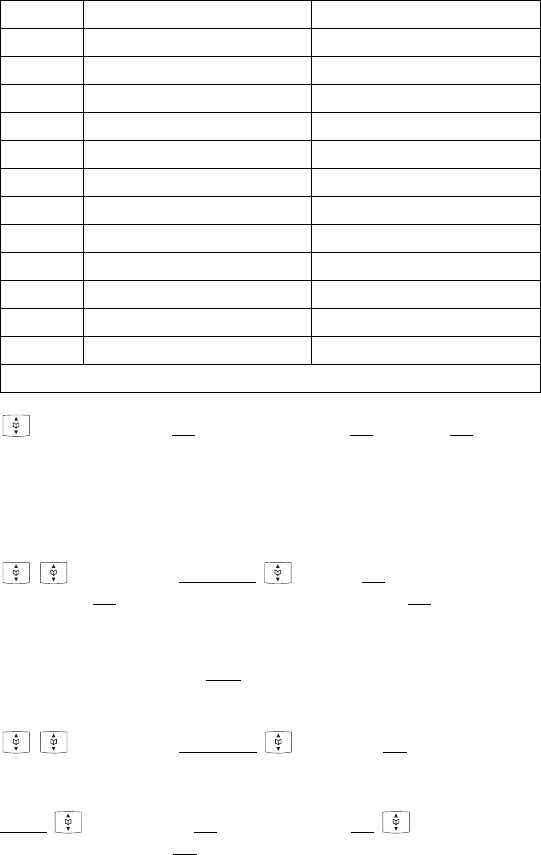
23
Entering
Characters /
Names
The following characters can be entered by pressing the key-
pad keys several times. The entry position is automatically
advanced if no entries are made for a short while or a new
character is entered. Pressing the
*-key switches from capi-
tals to non-capitals and the same action switches back. While
entering characters the first displayline shows all characters
assigned to the key. The actual position is marked by
><.
Adding a New
Entry
>New Entry< OK F phone number OK F name OK
When entering the name, the keypad keys are automatically
switched over to character input. It is not possible to store a
phone number without an associated name. A name consists
of maximum 16 characters.
Editing an
Entry
select entry Options Edit OK C short / long F
new digits
OK C short / long F new characters OK
Changes can be made by moving the cursor to the beginning
or end of the entry via the arrow keys. Delete characters by
using the
C-key. Press Esc if you do not wish to change a
phone number or a name.
Deleting an
Entry
select entry Options Delete OK
Deleting all
Entries
Menu Security OK F handset PIN OK
Clear Phonebook OK Sure? Yes
This function deletes all entries.
Key Capital letter Small letter
1 ?!1-+*/=&()%¿¡ ?!1-+*/=&()%¿¡
2 ABC2ÄÅÀÁÃÆÇ abc2äåàáãæç
3 DEF3ÈÉÊË def3èéêë
4GHI4ÌÍÎÏ ghi4ìíîï
5JKL5 jkl5
6 MNO6ÑÖÒÓÔÕØ mno6ñöòóôõø
7 PQRS7ß pqrs7ß
8 TUV8ÜÙÚÛ tuv8üùúû
9 WXYZ9 wxyz9
0
(space) ,.0:;_”‘^~ (space) ,.0:;_”‘^~
* A –> a a –> A
##@€ $£¥§<>{|}[\] #@€ $£¥§<>{|}[\]


















