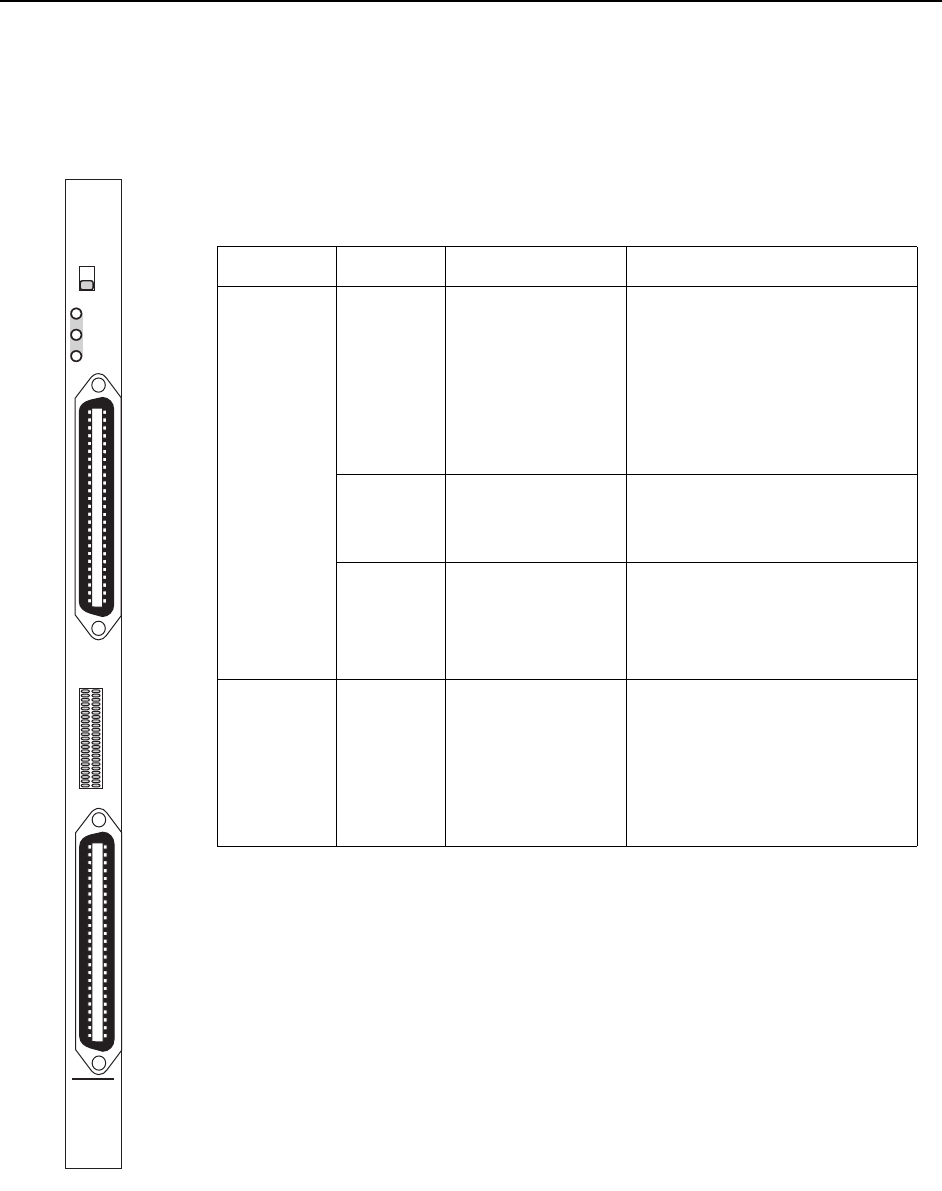
4. Monitoring
4-4 June 2004 8900-A2-GB20-30
Front Panel LEDs (Model 8968)
The following table describes the meaning and states of the LEDs on the front
panel of the Model 8968 line card. The card has 24 LEDs to show the state of DSL
ports. Depending on the setting of the switch on the face of the card, the LEDs
reflect the state of ports 1–24 or 25–48.
Type LED LED is . . . *
* Pulsing: LED turns off momentarily once per second.
Slow Blinking: LED turns on momentarily once per second.
Fast Blinking: LED turns off and on in equal duration 4 times per second.
Indicating . . .
SYSTEM OK Green, On
Off
Green,
Pulsing
Green,
Fast Blinking
Card failure. System processing
functions have stopped.
No power to card.
Card functioning normally.
Firmware download needed.
Alrm Amber, On
Off
Alarm is present on the card. ATM
interface is not being detected.
Normal operation, no alarms.
Test Amber, On
Off
Amber,
Fast Blinking
Test in pr ogres s.
Normal operation, no tests.
Self-test is in progress.
DSL PORT 1/25–24/48 Green, On
Off
Green,
Slow Blinking
Green,
Fast Blinking
Good signal, unit is trained.
Port is disabled.
Port is in test, or is down.
Port is training.
ADSL2+
8968
OK
Alrm
Test
1/25
2/26
11/35
12/36
13/37
14/38
23/47
24/48
25 - 48 1 - 24
SYSTEM
25-48
1-24
04-17507


















