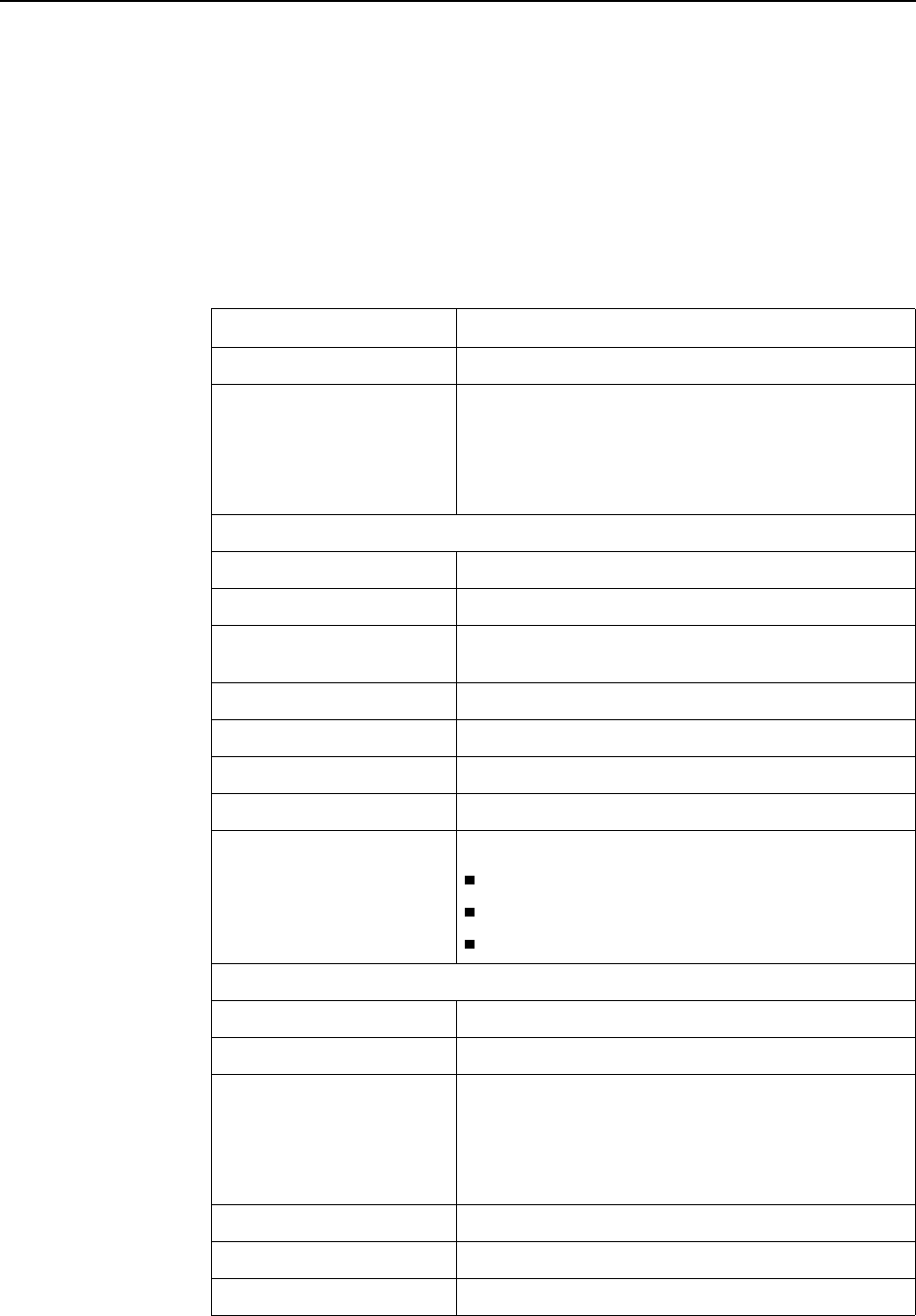
3. Configuration Using the Web Interface
3-6 June 2004 8900-A2-GB20-30
Configuring Line Profiles (8955, 8965, 8968)
Use the Configuration - Line Profiles screens to define line profiles to be assigned
to ports.
To create a line profile for ReachDSL and ADSL ports:
1. Click on Create New Profile. The ADSL Profile Create screen appears.
2. Enter or select the following fields:
Field Description
Profile Name Specify a name for this line profile.
Latency Select the channel the following rates are effective for:
Fast or Interleaved.
For ADSL, S=1/2 encoding is not supported when
Latency is set to Fast. For ADSL2, S=1/2 is supported in
both modes.
Downstream / Near End Profile
Max Rate (kbps) Enter a maximum rate from 0 to 65535.
Min Rate (kbps) Enter a minimum rate from 0 to 65535.
Max Delay Select the maximum delay allowed for the interleaved
channel, in milliseconds.
Max Additional Noise Margin Select the maximum additional noise margin.
Min Noise Margin Select the minimum noise margin.
Target Noise Margin Select a target noise margin.
Max Spectrum Density This is set to 40 dBm/Hz.
Rate Adaptive Mode Select a rate adaptive mode:
Manual - Manually selected at startup
Init - Automatically selected at startup
Dynamic - Automatically selected at run time
Upstream / Far End Profile
Max Rate (kbps) Enter a maximum rate from 0 to 65535.
Min Rate (kbps) Enter a minimum rate from 0 to 65535.
Max Delay Select the maximum delay allowed for the interleaved
channel, in milliseconds: 1, 4, or 16.
To obtain the fastest rate downstream for ADSL (not
ADSL2) endpoints that support S=1/2 encoding, set
Latency to Interleaved and Max Delay to 1 ms.
Max Additional Noise Margin Select the maximum additional noise margin.
Min Noise Margin Select the minimum noise margin.
Target Noise Margin Select a target noise margin.


















