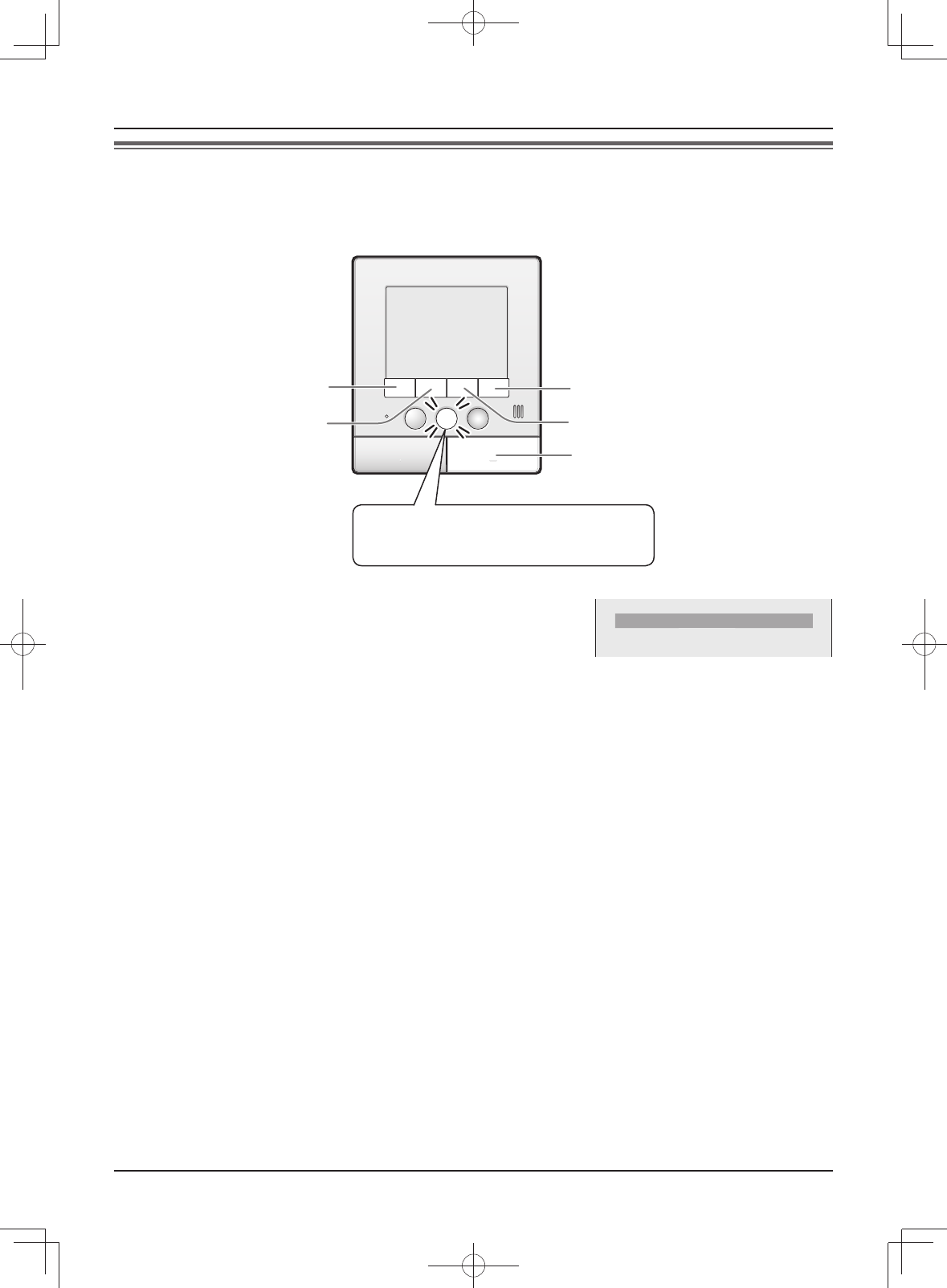
Recording
26
Viewing recorded images using the main monitor station
You can view recorded images.
When {PLAY/REC} on the main monitor station is fl ashing, there is an image that has not been viewed yet.
{PLAY/REC} fl ashes.
Ä The button light goes off when pressed.
{OFF}
{VOLUME}
{PAGE}
{MENU}
{VOICE CHANGER}
1 Press {PLAY/REC}, then select the desired item to view by
pressing {VOLUME} (
▲
) or {PAGE} (▲).
LItems having no recorded images are displayed in a light tone
color and you cannot select them.
UNPLAYED PICTURES
5
PLAYED PICTURES
32
2 Press {MENU} (OK) to view the image.
LThe most recently recorded image is displayed. (When “DOOR STATION PIC REC NUMBER” is set to “8
PICTURES”, the 1st image out of 8 images is displayed.)
NTo view a series of 8 continuous images automatically (auto playback)
Press {PLAY/REC}.
LThe 8 images are displayed one by one. After viewing the 8th image, the display switches back to the 1st
image.
NTo view the next image
Press {VOLUME
} (
<
).
LEach time you press the button, images from other calls (or monitoring) are displayed in chronological
order starting from the most recently recorded image.
LFor display information when viewing images, see page 27.
3 To stop viewing images, press {OFF}.
Note:
LOnce the fl ashing
{
PLAY/REC
} button is pressed, the button light goes off even if there are images that have
not been viewed.


















