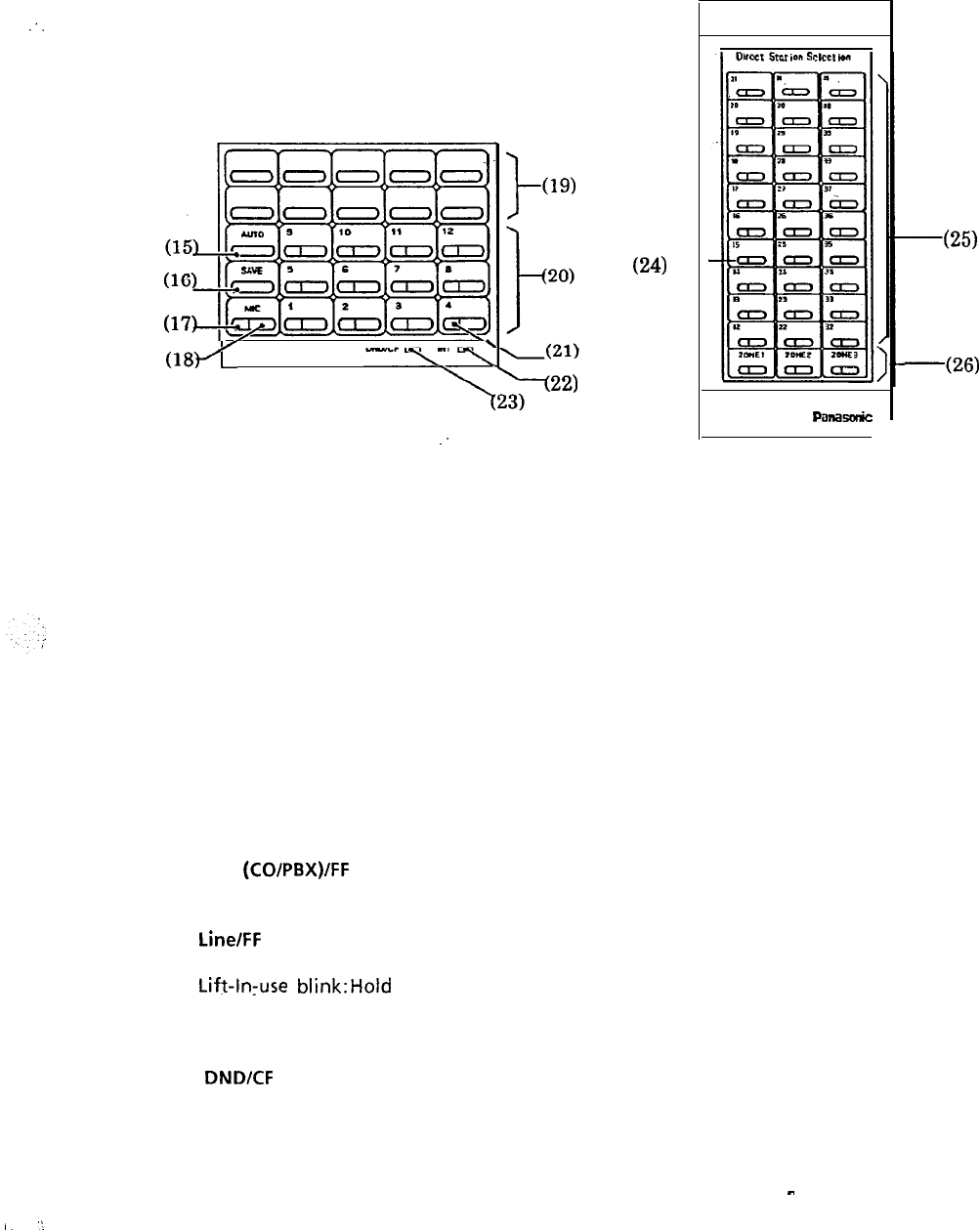
Names and Functions
:.
I.
‘I
22)
(18)-f
(Feature keys field)
(24)
-(26)
(Direct station selection console
for VA-824/l 232 system)
15 AUTO key
For storing numbers and automatic dialing.
16 SAVE key
Temporarily saves a telephone number during call.
17 MIC indicator
This indicator lights up when MIC key is pressed, enabling you to answer an intercom
call without lifting the handset.
18 MIC key
Used for muting microphone during hands-free conversation and hands-free answer
back setting.
19 One-touch key
Automatic dialing for any of the stored telephone numbers, extension numbers and
other features.
20 Line
(CO/PBX)/FF
key
Press to select a vacant telephone line or to answer an incoming call. You can also
assign features or extension numbers to these keys.
21
LinelFF
indicator
Lights up or flashes green to indicate your operation mode and red for others.
Lift-inruse
blink:Hold
22 Intercom indicator
Flashes when on hold for an intercom call. Stays ON while you are speaking on an
intercom call.
23
DNDKF
indicator (DO-Not-Disturb/Call Forward)
Lights up when Call Forwarding or Do-Not-Disturb feature is set.
24 Station indicator
Indicates the status of an extension.
25 Station key
To call an extension.
26 ZONE key
Paging.
-
5


















