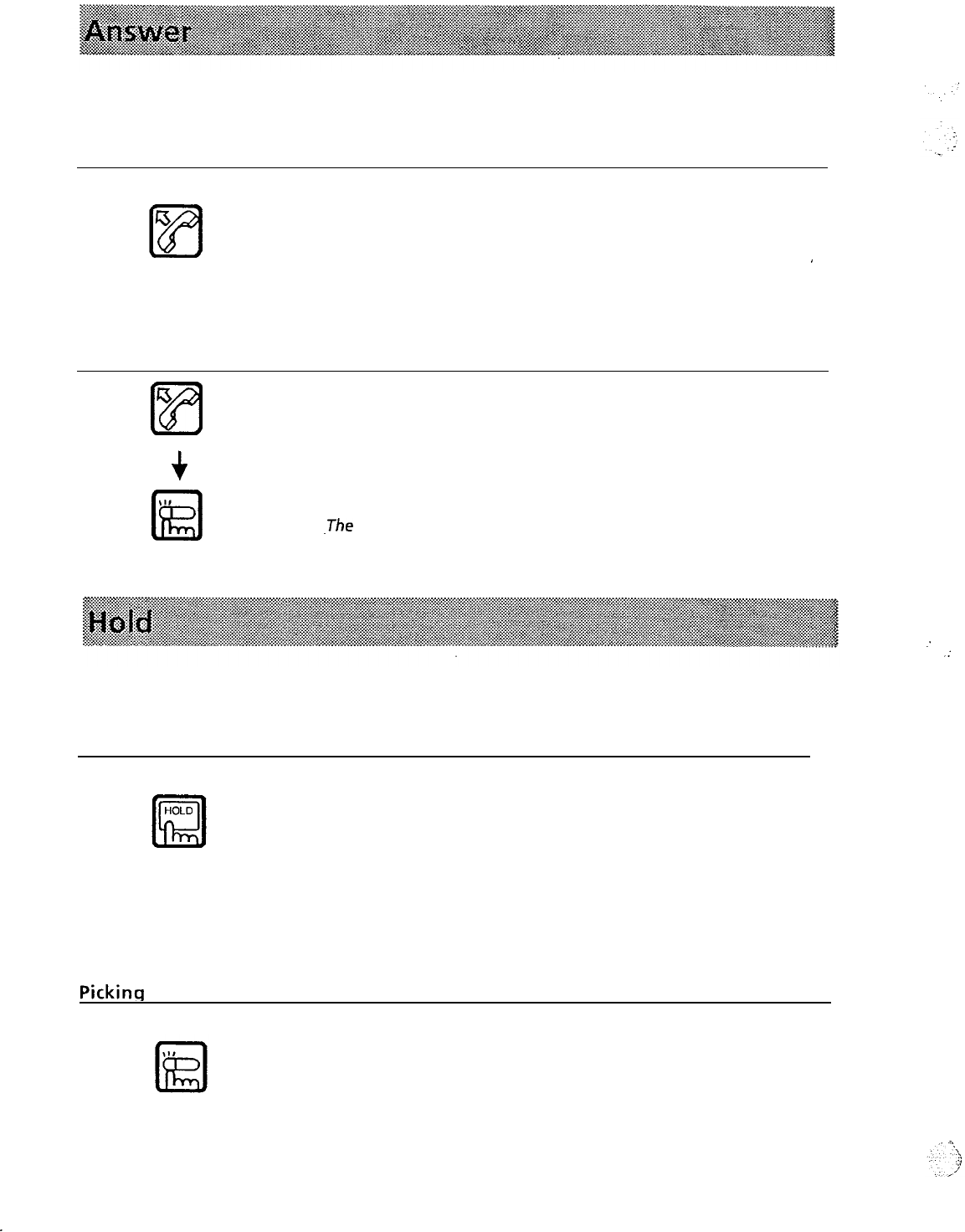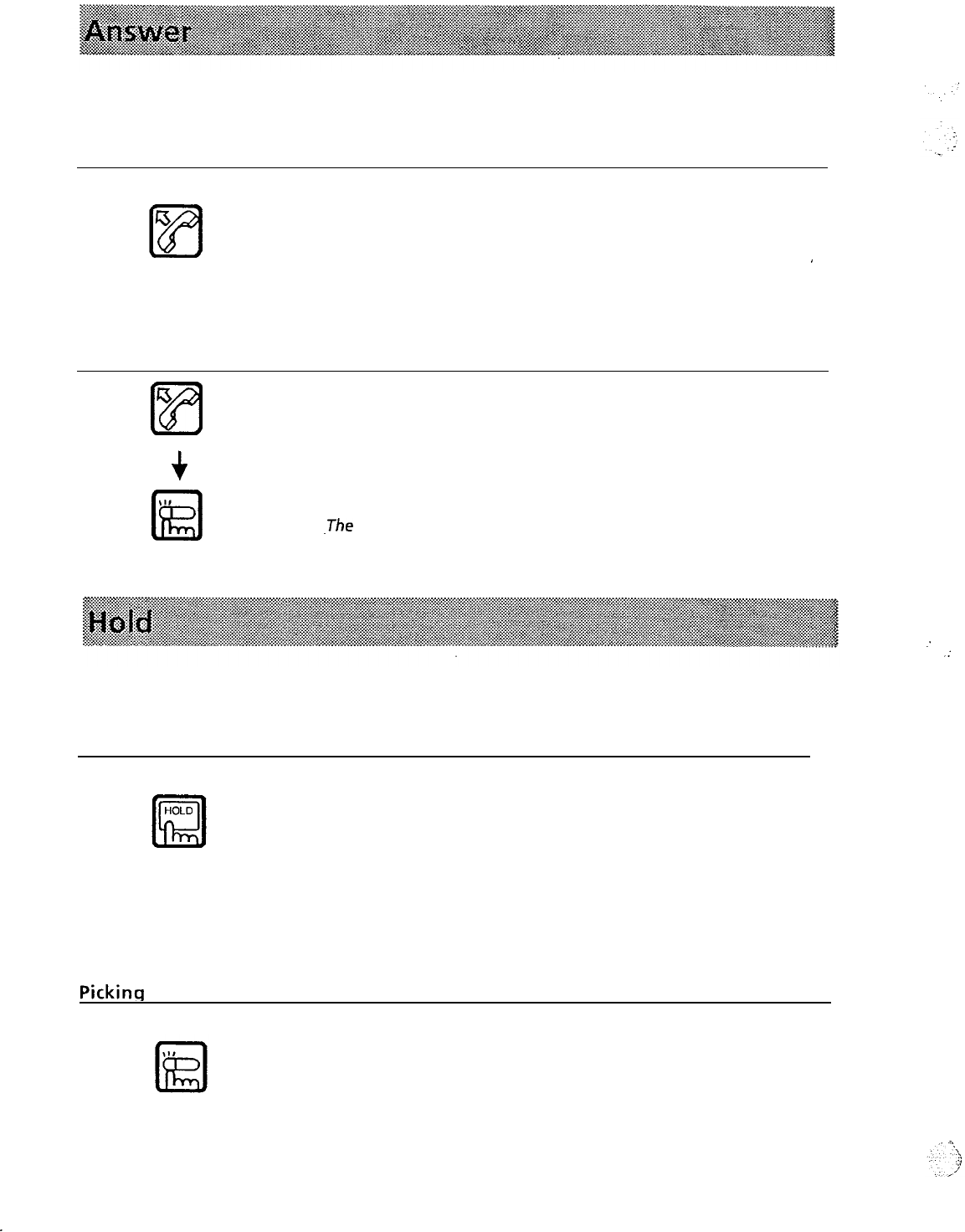
The way calls are answered is different depending on whether or not a ringing tone is
assigned to your telephone for incoming outside calls.
To answer a call on a telephone which rings
Simply lift handset or press ON/OFF key and speak
If automatic answering has not programmed (system program);,
’
.
press the line key (and then lift the handset).
To answer a call on a telephone which does not ring
6
m
1. Lift handset
(if the telephone having the speakerphone, not necessary
+
to lift the handset.)
$1,
kEl
2. Press the line key for where the indicator is flashing red
*
-The
line indicator changes to green.
You can put a call temporarily on hold. During hold you can make a call on another
vacant line or answer a call. It is also possible to pick up held line on a different telephone
in the system.
Putting call on hold
Tell your party that you are about to put the call on hold and
press HOLD key
* The indicator for ‘the held line will flash green.
(The line indicators of the other telephones will flash red.)
Your conversation is put on hold.
Pickinq
up held line
:
.:
Press the line key of the held line
* The line indicator will light up green.
(When releasing from another telephone in the system,
press the line key for the line flashing red.)
12