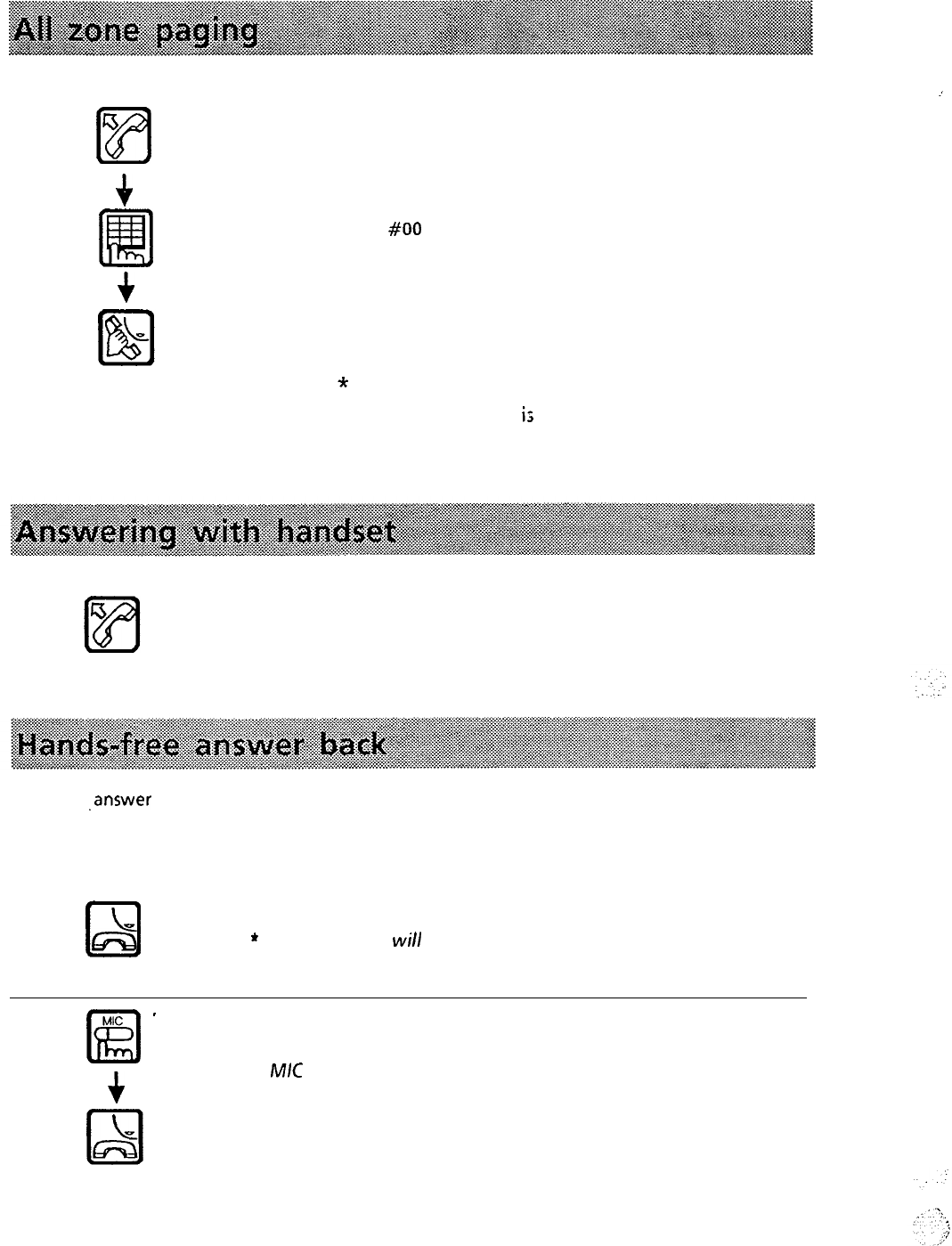
This can be to telephones in all zones in the system.
r3
lzl
1. Lift handset
+
* Listen for the intercom dial-tone.
m
2. Press dial keys
#OO
+
3. Make your announcement into the mouthpiece of handset
When answering a paging call, pick up the handset and
press
*
key twice.
(Note that if external speaker
is
connected, the paging
both for all zone and external will be made. To make
the external paging only, see page 34.)
When answering to a voice call or tone call, simply lift handset.
(If the telephone having speakerphone, simply press the
ON/OFF key.)
You can
.answer
to call without lifting handset (on-hook).
Before receiving any calls check to see that the microphone indicator lights up.
If it does not light up (microphone is off), press the MIC key so that the microphone
indicator lights.
cl
G&5
Speak through the built-in microphone and speaker
*
M/C indicator
will
flash.
IF MIC key is not pressesd
MC
-
bEI
1. Press MIC key
+
*
M/C
indicator will flash.
Q
L-
2. YOU can speak with telephone on-hook
16


















