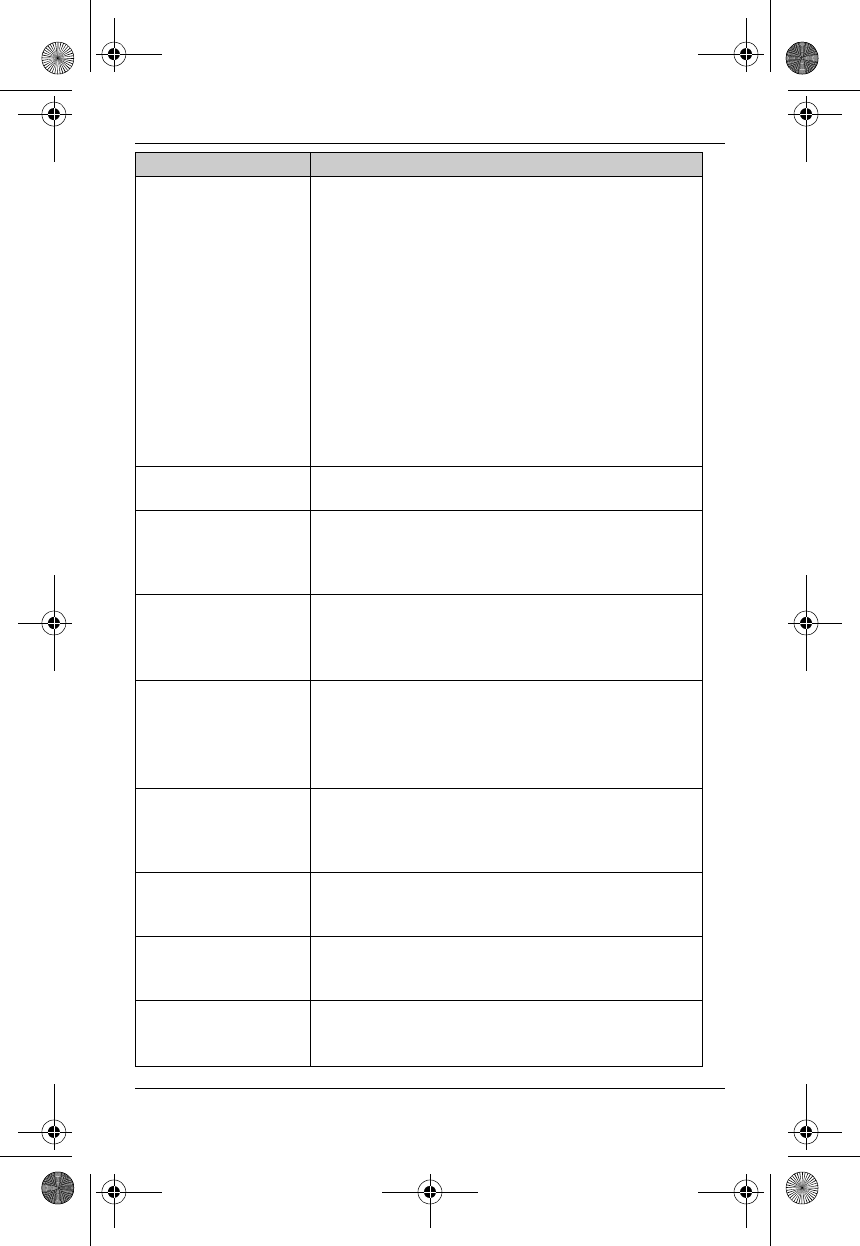
Useful Information
38
Helpline Tel. No.: U.K. 0844 844 3898 R.O.I. 01289 8333
I cannot make or
receive calls.
L The base unit AC adaptor or telephone line cord is
not connected. Check the connections.
L If you are using a splitter to connect the unit,
remove the splitter and connect the unit to the wall
socket directly. If the unit operates properly, check
the splitter.
L Disconnect the base unit from the telephone line
and connect the line to a known working telephone.
If the working telephone operates properly, contact
our service personnel to have the unit repaired. If
the working telephone does not operate properly,
contact your service provider/telephone company.
L The key lock feature is turned on. Turn it off
(page 16).
The unit does not ring. L The ringer volume is turned off. Adjust the ringer
volume (page 19, 21).
The batteries should
be charging but the
battery icon does not
change.
L Clean the charge contacts and charge again
(page 12).
A busy tone is heard
when {C} is pressed.
L The handset is too far from the base unit. Move
closer and try again.
L Another handset is in use or the answering system
is being used. Wait and try again later.
Static is heard, sound
cuts in and out.
Interference from
other electrical units.
L Place the handset and the base unit away from
other electrical appliances.
L Move closer to the base unit.
L Your unit is connected to a telephone line with DSL
service (page 40).
Noise is heard during
a call.
L You are using the handset or base unit in an area
with high electrical interference. Place the handset
and base unit away from interference sources,
such as antennas and mobile phones.
The handset/base unit
stops working while
being used.
L Disconnect the base unit AC adaptor and turn off
the handset. Connect the base unit AC adaptor,
turn on the handset and try again.
The handset beeps
intermittently and/or
7 flashes.
L Fully charge the batteries (page 12).
I fully charged the
batteries, but 7 still
flashes.
L Clean the charge contacts and charge again
(page 12).
L It is time to replace the batteries (page 11).
Problem Cause & solution
TG7200-7220E(e).book Page 38 Tuesday, May 22, 2007 9:34 AM


















