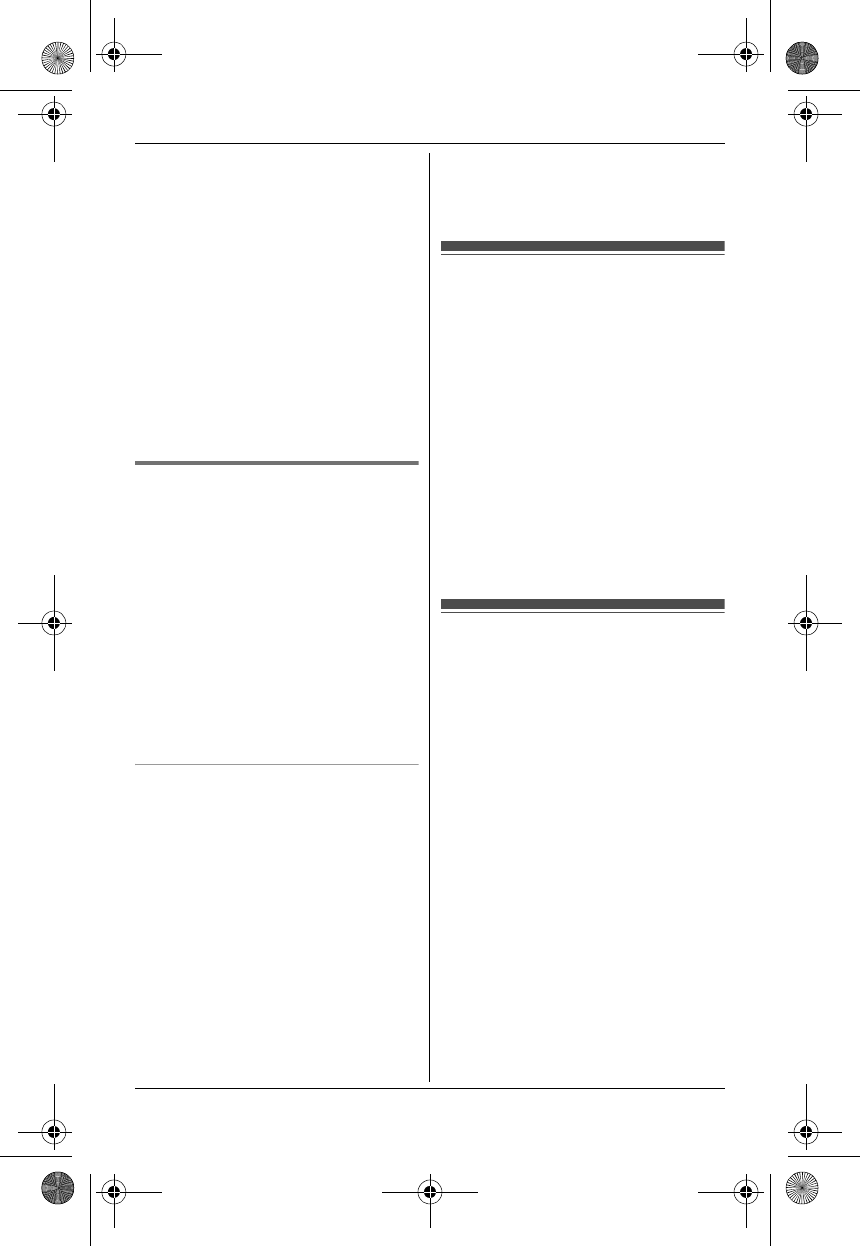
Multi-unit Operation
31
Helpline Tel. No.: U.K. 0844 844 3898 R.O.I. 01289 8333
5 Select the handset(s) you want to
cancel, by pressing the desired
handset number. i {j/OK}
L The selected handset number(s)
will flash.
L To cancel a selected handset
number, press the number again.
The number will stop flashing.
6 {^}/{V}: “Yes” i {>}
L A long beep will sound as each
handset number disappears.
L The handset does not beep when
cancelling its own registration.
7 {ih}
Increasing the range of the
base unit
You can increase the signal range of the
base unit by using a DECT repeater.
Please use only the Panasonic DECT
repeater noted on page 6. Consult your
Panasonic dealer for details.
Important:
L Before registering the repeater to this
base unit, you must turn the repeater
mode on.
L Do not use more than one repeater at
a time.
Setting the repeater mode
1 {j/OK}
2 {^}/{V}: “Base Unit Setup” i
{>}
3 {^}/{V}: “Other Options” i
{>}
4 {^}/{V}: “Repeater Mode” i
{>}
5 {^}/{V}: “On” or “Off” i {>} i
{ih}
Note:
L After turning repeater mode on or off,
w will flash on the handset
momentarily. This is normal. The
handset can be used once w stops
flashing.
Intercom between
handsets
Intercom calls can be made between
handsets.
Example: When handset 1 calls
handset 2
1 Handset 1:
{INT} i Press {2} (desired
handset number).
2 Handset 2:
{C}
3 When finished talking, press
{ih}.
Transferring calls
between handsets
Outside calls can be transferred
between 2 people.
Example: When handset 1 transfers a
call to handset 2
1 Handset 1:
During an outside call, press {INT}.
i Press {2} (desired handset
number).
L The outside call will be put on
hold.
L If there is no answer, press {INT}
to return to the outside call.
2 Handset 2:
Press {C} to answer the page.
L Handset 2 can talk with handset
1.
TG7200-7220E(e).book Page 31 Tuesday, May 22, 2007 9:34 AM


















