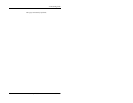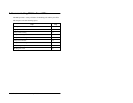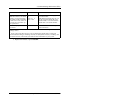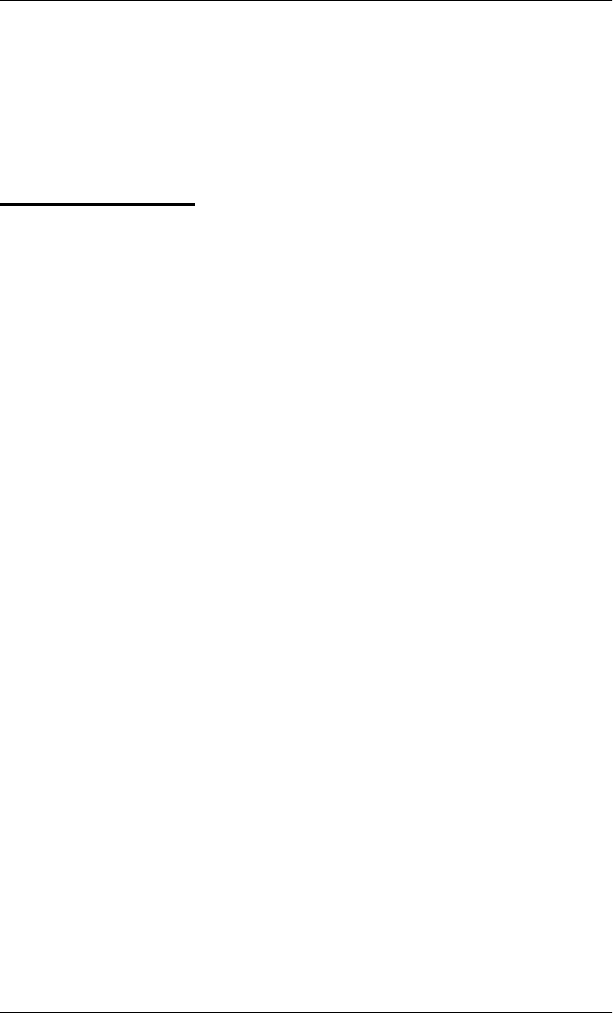
5. Communicating Within Your Office
DBS-32-755 Issued April 2000 53
Cancelling Call Forwarding
1. Pick up the handset or press
ON/OFF
.
2. Dial
72
.
3. Replace the handset or press
ON/OFF
.
Using Call Waiting
Call waiting allows you to send a tone and an optional text message to a busy
extension.
Note:
This feature requires system programming or a specific DBS
configuration, and may not be available. For information, see your system
administrator or DBS dealer.
Setting Up Call Waiting
1. Pick up the handset or press
ON/OFF
.
2. Dial the extension number.
3. When you hear a busy tone, press
3
.
4. If you want to send a text message with call waiting (optional), press one of
the following:
• 5 = Visitor Here
• 6 = Need Help
• 7 = Important
•8 = Urgent
• 9 = Emergency
5. To wait for the called extension to answer, remain on the phone. To
“camp-on” to the extension, hang up. When the extension becomes free, it
will automatically call your number.
Notes:
• If call waiting is accepted, the busy tone changes to a ringing tone.