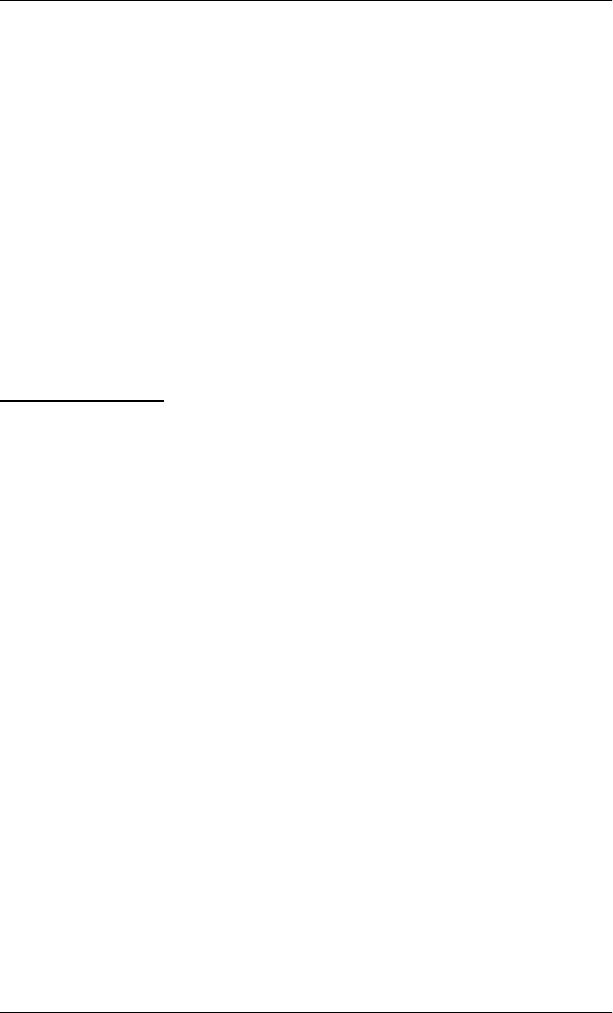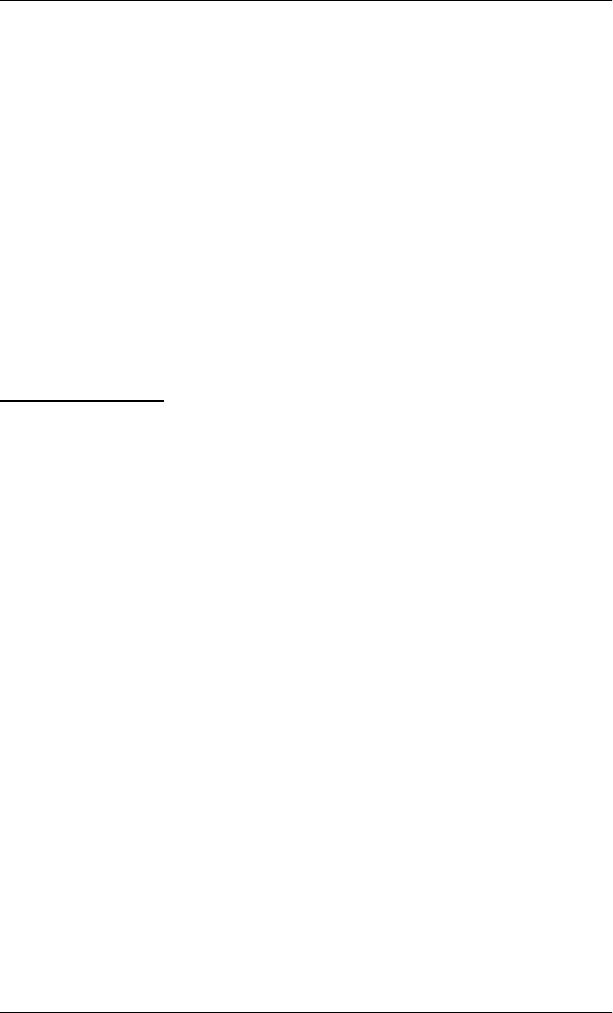
4. Answering Calls
DBS-32-755 Issued April 2000 45
Answering Two Calls
1. Press
HOLD
to put the first call on hold.
2. Press the green flashing FF key for the second call.
3. Press
HOLD
to put the second call on hold.
4. Press the green flashing FF key to return to the first call.
Notes:
• If you do not pick up a held call in a certain period of time, you will hear
a tone indicating that the call is still waiting.
• The EXT indicator flashes when you hold an internal call or an outside
line that is not assigned to an FF key.
Using Call Park
Use Call Park to send an outside call to someone you cannot locate. You can
park the call and page the intended recipient of the call. Then the intended
recipient can pick up the call.
Note that attendants park calls somewhat differently than other extensions.
Attendants can park calls on any of 10 “park numbers.” With extensions,
calls are parked on the user’s extension number.
Note:
If a parked call is not answered within a certain time, the call returns to
the extension that parked it.
Parking Calls from an Attendant Phone
1. Press
HOLD
during an outside call.
2. Dial
75
.
3. Dial the system park number
(00-09)
.
4. Replace the handset or press
ON/OFF
.
5. If necessary, page the intended recipient of the call.