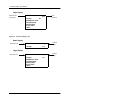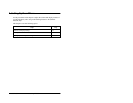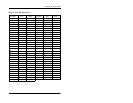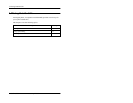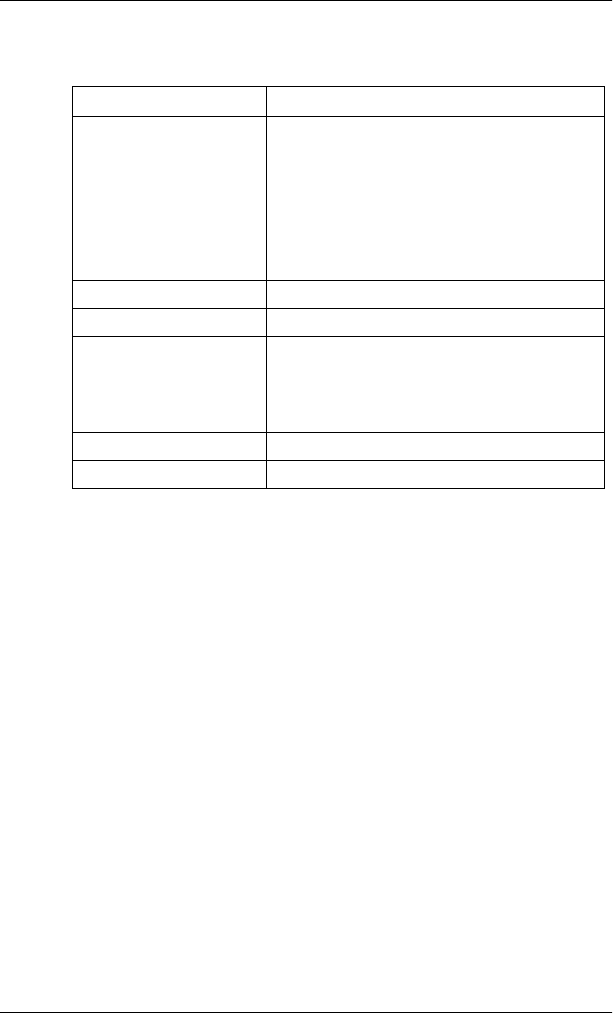
2. Setting Up Your Phone
DBS-32-755 Issued April 2000 29
Note:
You can insert the following characters into the number:
5. Press
HOLD
.
6. Replace the handset or press
ON/OFF
.
Checking PSD Numbers
1. Pick up the handset or press
ON/OFF
.
2. Press
CONF.
3. Press the desired one-touch or soft key.
The speed dial number appears on the first line of the display. If no speed
dial number has been assigned to the key, the first line will read “Not
Entered”.
The PSD bin for that key appears on the second line of the display (for
example, “90”, “905”, etc.), along with any name that has been assigned to
the PSD number.
4. Replace the handset or press
ON/OFF
.
To insert a . . . Press . . .
Outside line access code
a.
CONF
b.
Dial the access code (9 or 1-6).
Notes:
• Each PSD should begin with an outside line
access code.
• If your outside line access code is 81 - 86,
use only the last digit (1-6).
Pause REDIAL
Flash FLASH
Hyphen (-)
(Appears when the num-
ber is dialed or checked,
but not during program-
ming.)
FF6 (flexible function key 6)
**
##