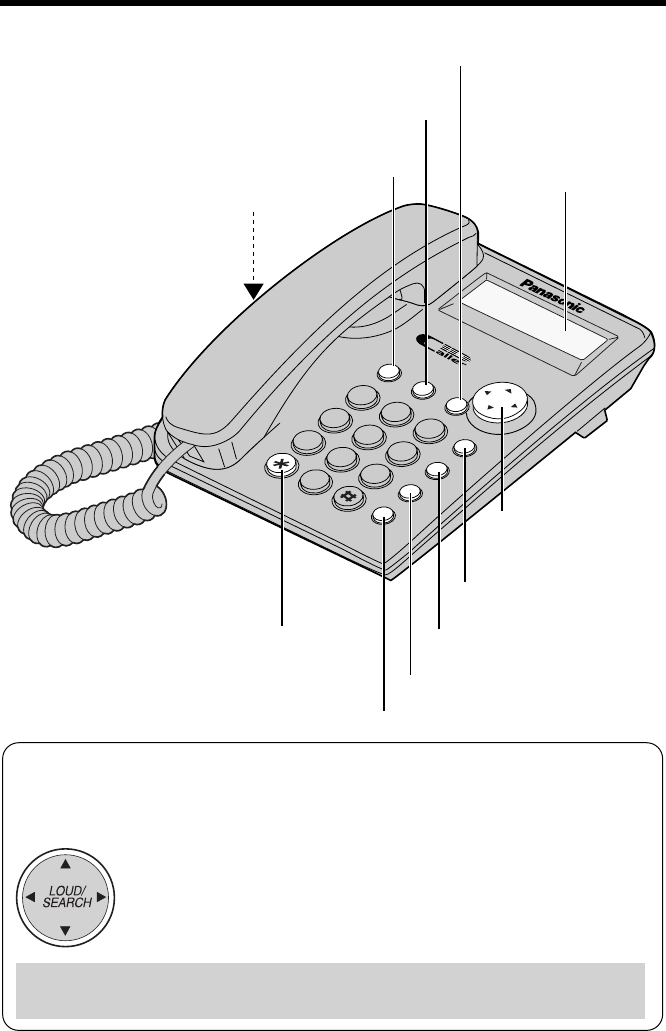
4
Location of Controls
How to use the Navigator key
This key has four active areas that are indicated by arrows.
• Pressing the up and down arrows allows you to enter the
Caller List and select the function menu, the Caller List and
the Phone Book List. The up and down arrows are also used
to adjust the receiver volume while talking.
• Pressing the right and left arrows allows you to enter the
Phone Book List and move the cursor when entering items.
Throughout these Operating Instructions, the navigator key is indicated by
the arrows
[]
,
[]
,
[]
or
[]
.
C
L
E
A
R
E
X
I
T
F
U
N
C
T
I
O
N
2
ABC
3
DEF
1
5
JKL
6
MNO
4
GHI
8
TUV
9
WXYZ
7
PQRS
0
TONE
FLASH
REDIAL
PAUSE
L
O
U
D
/
S
E
A
R
C
H
E
N
T
E
R
E
D
IT
MUTE
O
P
E
R
[ENTER] Button (p. 7, 20, 22)
[CLEAR] Button (p. 21, 22, 28)
[FUNCTION/EXIT] Button (p. 7, 17, 22)
[TONE] Button (p. 29)
RINGER Selector (p. 11)
Display (p. 5)
Navigator Key
([ ], [], [], [])
▼
▼
▼
▼
[MUTE] Button
(p. 30)
[REDIAL] Button (p. 15)
[FLASH] Button (p. 30)
[PAUSE] Button (p. 29)
▼
▼
▼
▼


















