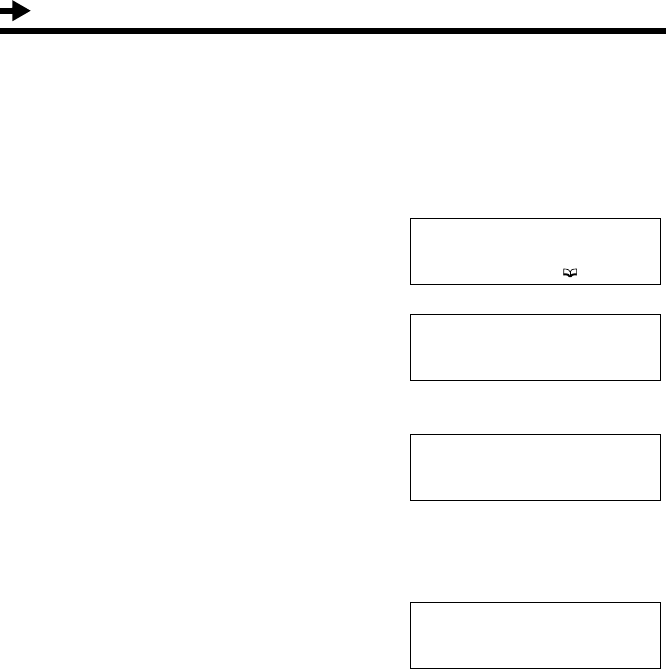
Settings
14
Display Language
You can select “English”, “French” or “Spanish” as the display language.
Your phone comes from the factory set to “English”.
Make sure that the handset is on the cradle.
1
Press
[FUNCTION/EXIT]
.
2
Scroll to “
CHANGE LANGUAGE?
” by
pressing
[]
or
[]
.
3
Press
[ENTER]
.
4
Select “
ENGLISH
”, “
FRANCAIS
” or
“
ESPANOL
” by pressing
[]
or
[]
.
5
Press
[ENTER]
.
• The display will return to step 2.
To exit the programming mode,
press
[FUNCTION/EXIT]
or
wait for 60 seconds.
• You can exit the programming mode any time by pressing
[FUNCTION/EXIT]
.
SAVE PHONEBOOK ?
CHANGE LANGUAGE?
▼
▼
:ENGLISH
▼
▼
SAVED


















