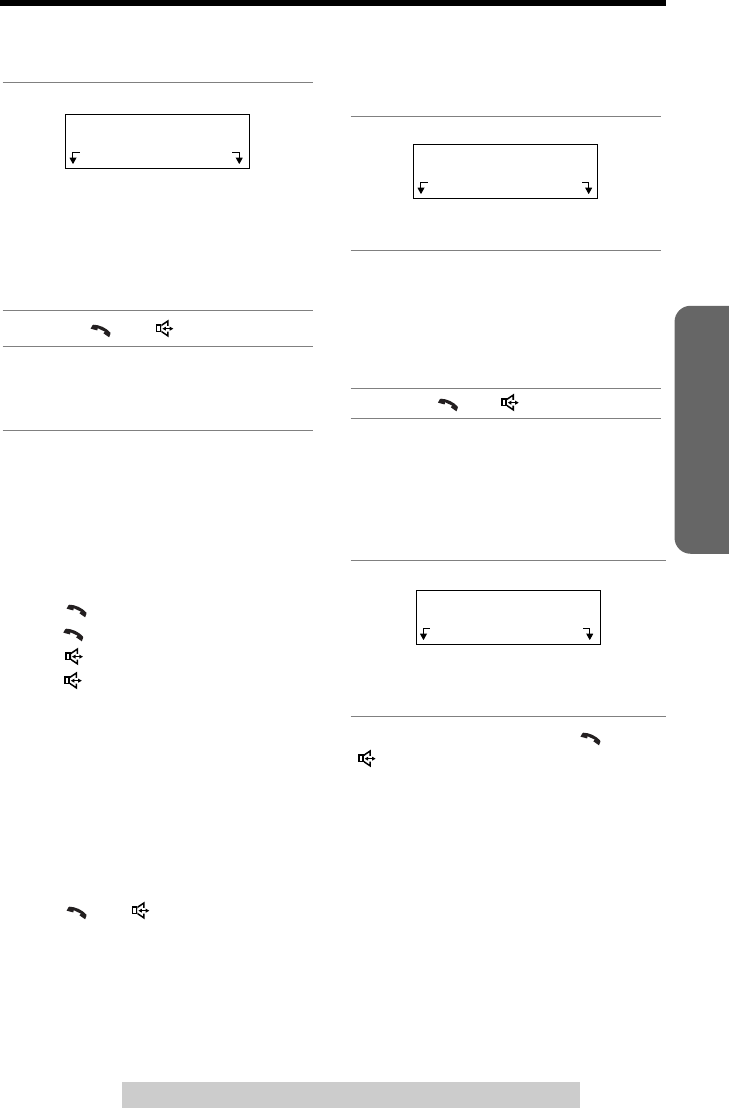
Making Calls
Cordless Telephone
For assistance, please call: 1-800-211-PANA(7262)
23
To dial after confirming the
entered number
If noise interferes with the
conversation
Have the unit select a clearer
channel by doing one of the
following:
Press
[]
(Channel) if talking
using
[]
,
press
[]
(Channel) if talking
using
[]
, or
press
CH
, which is displayed when
you adjust receiver or speaker
volume (p. 24).
OR
Walk closer to the base unit.
To redial the last number
dialed
Press
[]
or
[]
, then press
[REDIAL]
.
To redial using the redial
list (Memory Redial)
The last 5 phone numbers dialed with
the handset are stored in the redial list.
•
To erase an item,
scroll to the
desired item then press
Erase
.
• If “
No items stored
” is displayed,
the list is empty.
To put a call on
hold
To return to the call,
press
[]
or
[]
.
• The base unit user can return to the
call by pressing
[SP-PHONE]
.
• If another phone is connected on the
same line, you can also return to the
call by lifting its handset.
• If a call is kept holding for 6 minutes,
an alarm tone will start to sound. After
4 additional minutes on hold, the call
will be disconnected.
• The alarm volume corresponds to the
ringer volume level (p. 17). If the
ringer is OFF, the alarm will sound at
the LOW level.
1
Enter a phone number.
• If you misdial, press
Clear
.
Enter the correct number.
• If a pause is required for dialing,
press
Pause
where needed
(p. 41).
• To cancel, press
[OFF]
.
2
Press
[]
or
[]
.
3
To hang up, press
[OFF]
or
place the handset on the base
unit.
3334444
Clear Pause
1
Press
[REDIAL]
.
• The last number dialed is
displayed.
2
Scroll to the desired number by
pressing
[] or [].
• You can also scroll through the
list by pressing [REDIAL].
• To exit the list, press [OFF] or
Exit.
3 Press [] or [].
Press Hold during a conversation.
•“Hold” is displayed.
• To transfer the call to the base unit,
see page 39.
333-4444
Exit Erase
>
>
>
>
Talk
00-00-08
(VE) Hold


















