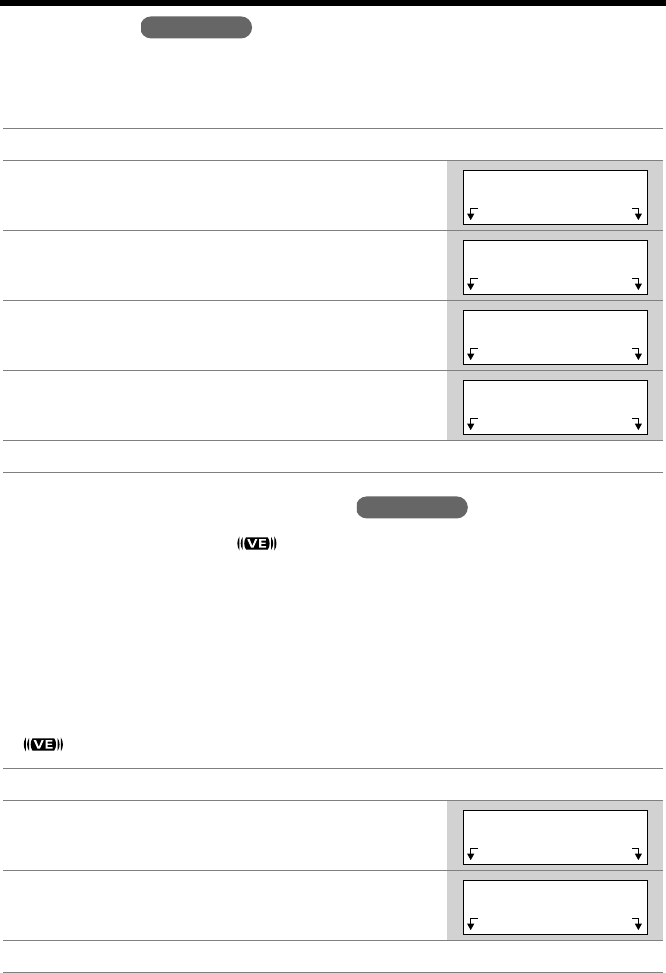
Programmable Functions
14
Line Mode
The line mode is preset at the factory to “B”. Generally leave the line mode “B”. If a
change of the line mode setting is required by our customer call center or service
person, change the line mode to “A”.
Voice Enhancer Technology
Voice Enhancer Technology ( ) helps clarify and improve sound reception
creating a natural-sounding voice that is easy to hear and understand.
This is accomplished by enhancing the frequency that is narrowed through the
telephone line and comes pre-set to OFF at the factory.
Under normal conditions, cordless phones are limited to a narrowed frequency
bandwidth (300Hz to 3.5KHz). Panasonic’s new Voice Enhancer Technology
cordless phones are able to simulate a band signal above and below the normal
bandwidth limitations. As a result, a clearer, crisp sound much closer to the actual
voice is achieved.
•“ ” is displayed when the Voice Enhancer Technology is set to ON.
Helpful hint:
Depending on the condition and quality of your telephone line, Voice Enhancer may
emphasize the noise already on the line. If it becomes difficult to hear the caller,
please set Voice Enhancer mode to OFF.
1
Press
[MENU]
.
2
Scroll to “
Initial setting
” by pressing
[]
or
[]
, then press
Select
.
3
Scroll to “
Set tel line
” by pressing
[]
or
[]
, then press
Select
.
4
Scroll to “
Set line mode
” by pressing
[]
or
[]
, then press
Select
.
5
Select “
A
” or “
B
” by pressing
[]
or
[]
.
6
Press
Save
, then press
[OFF]
.
1
Press
[MENU]
.
2
Scroll to “
Voice enhancer” by pressing []
or [], then press Select.
3 Select “On” or “Off” by pressing [] or [].
4 Press Save, then press [OFF].
Handset
>
>
Initial setting
Exit Select
>
>
>
>
Set tel line
Back Select
>
>
>
>
Set line mode
Back Select
>
>
>
>
Set line mode
:B
Back Save
>
>
Handset
>
>
Voice enhancer
Exit Select
>
>
>
>
Voice enhancer
:Off
Back Save
>
>


















