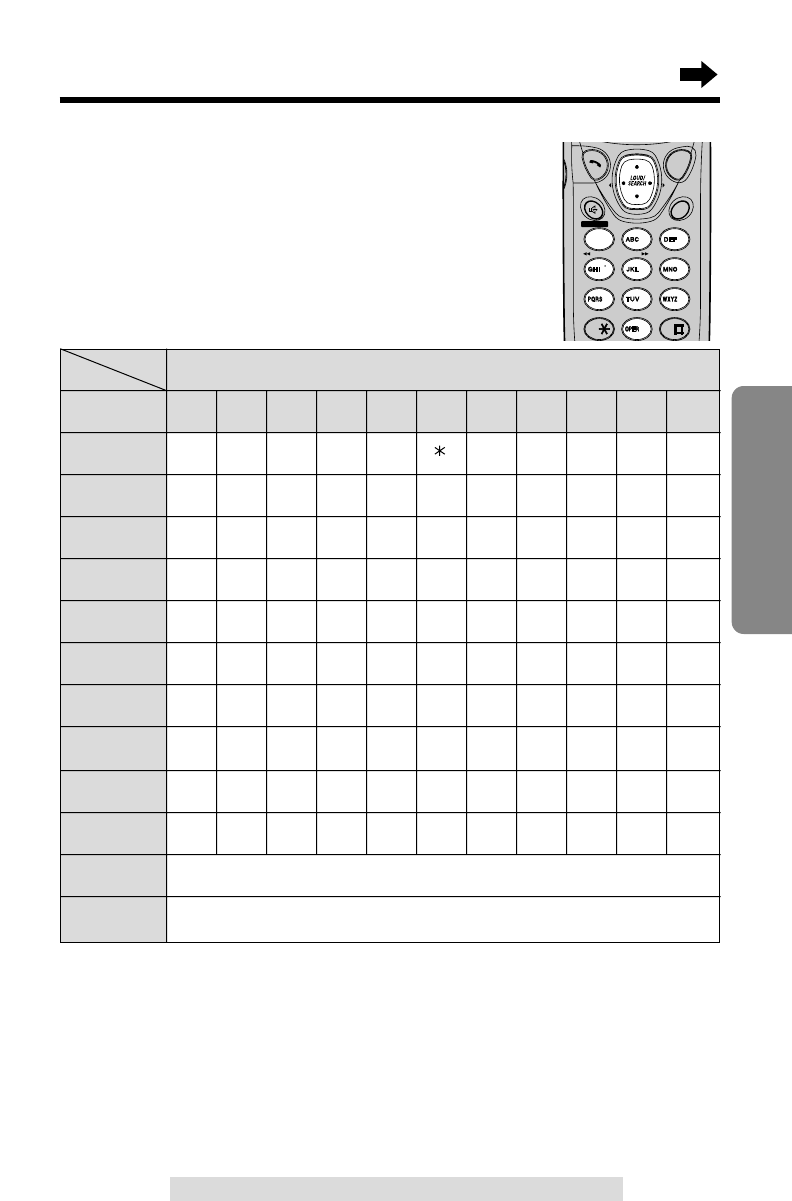
45
Cordless Telephone
For assistance, please call: 1-800-211-PANA(7262)
#&’ () ,–. /1
abcABC2
de fDEF3
ghiGHI4
jklJKL5
mn oMNO6
pqr sPQRS7
tuvTUV8
wxyzWXYZ9
0
Blank
To move the cursor to the left
To move the cursor to the right
(1)
(2)
(3)
(4)
(5)
(6)
(7)
(8)
(9)
(0)
Ü
á
1234567891011
Number of times key is pressed
Entering Names and Symbols
The handset dialing buttons ((0) to (9)), Ü and
á can be used to enter letters and symbols.
The letters are printed on the dialing buttons.
Pressing each button selects a character as
shown below.
Keys
•To enter another character using the same dialing button, press á to move the
cursor to the next space.
If you make a mistake while entering a name
Use Ü or á to move the cursor to the incorrect character, press
(HOLD/INTERCOM/CLEAR) to delete and enter the correct character. Each
time you press (HOLD/INTERCOM/CLEAR), a character is erased. To erase
all characters, press and hold (HOLD/INTERCOM/CLEAR).
CH
EDIT
CALL WAIT
PAUSE
ALL L MSG
NEW W MSG
TONETONE
STOP
ANS OFF
ANS S ON
SKIPKIP
REPEPEAT
PLAY BACK
9
8
3
2
1
6
5
4
7
0
REDIAL
FLASH
INTERCOM
SP
-
PHONE
CLEAR
HOL HOLD
FUNCTION
/
MUTE
2WAY REC
OPENLCR


















