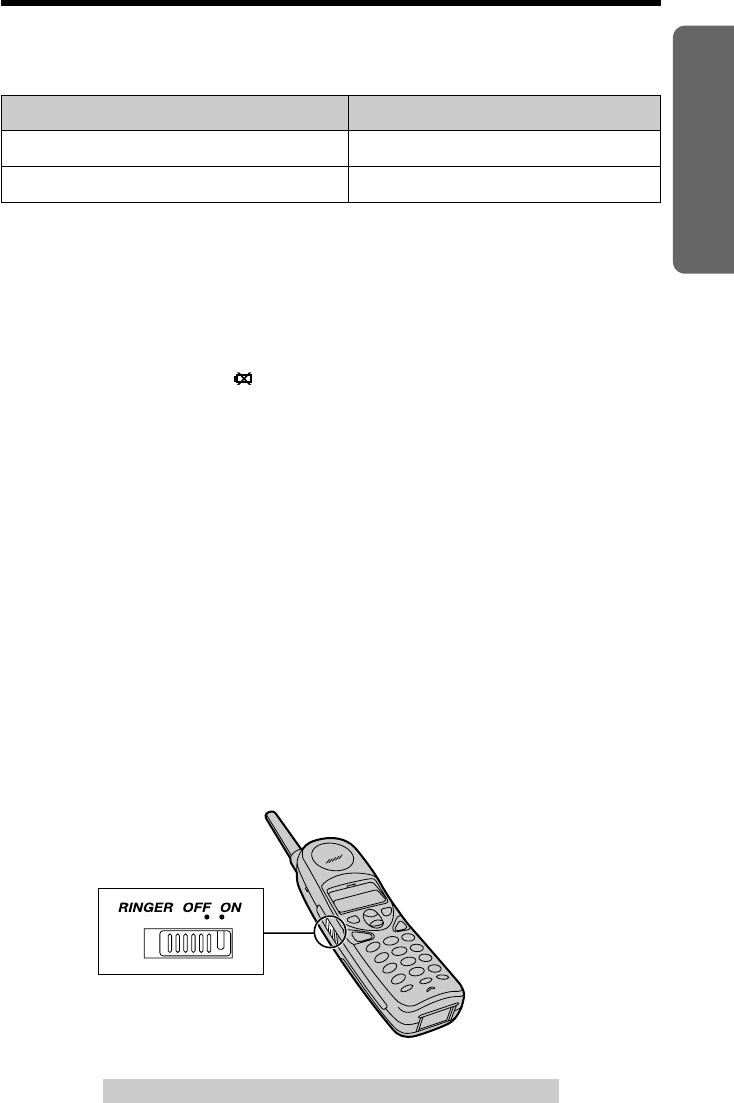
9
Preparation
For assistance, please call: 1-800-211-PANA(7262)
Battery information
After your Panasonic battery is fully charged (p. 8):
≥The battery operating time may be shortened depending on usage conditions,
such as viewing the Caller ID Caller List or phone book, and ambient
temperature.
≥Clean the handset and the base unit charge contacts with a soft, dry cloth
once a month. Clean more often if the unit is subject to grease, dust or
high humidity. Otherwise the battery may not charge properly.
≥If the battery is fully charged, you do not have to place the handset on the base
unit until “RECHARGE” and “” are displayed. This will maximize the battery life.
≥The battery cannot be overcharged.
Standby Mode (While the handset is off the base unit)
The handset goes into the standby mode after you finish using the
handset (making/answering a call, viewing the Caller List or phone book
etc.). The display shows “STANDBY”.
The battery operating time is conserved in this mode.
Operation Operating time
While in use (TALK) Up to about 5 hours
Up to about 5 daysWhile not in use (Standby)
Ringer Volume
Set the RINGER selector to ON or OFF.
≥When set to OFF, the unit will not ring.


















