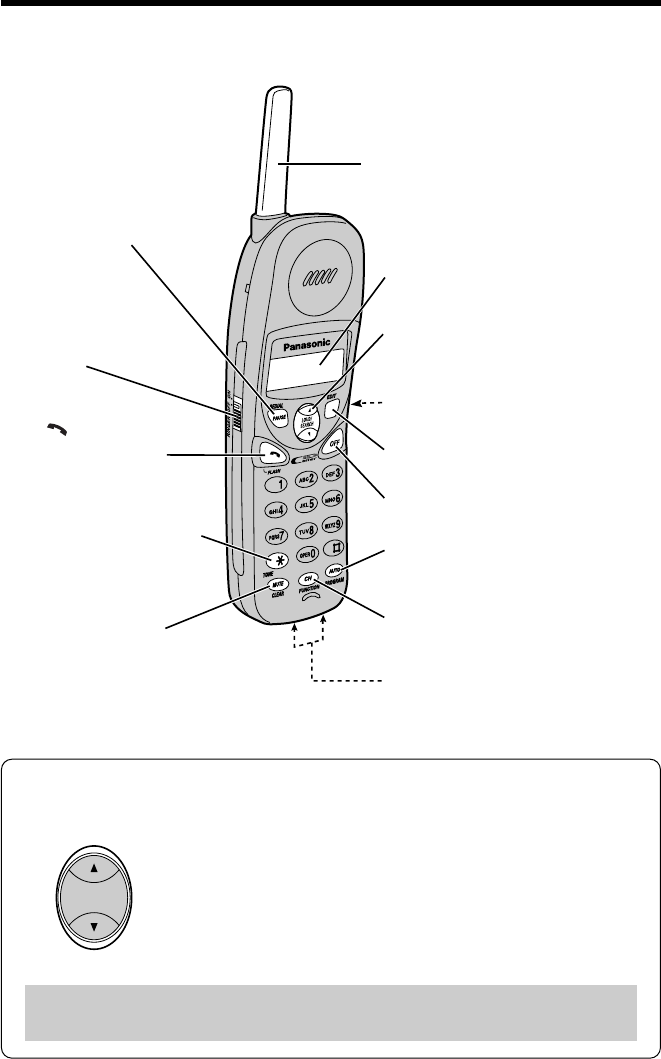
“
Location of Controls
6
Handset
Antenna
(PAUSE/REDIAL)
(p. 11, 26)
Charge Contacts (p. 9)
(––
–
/FLASH)
(p. 11, 12, 26)
(AUTO/PROGRAM)
(p. 18, 20, 22)
(MUTE/CLEAR)
(p. 12, 19, 24)
(OFF) (p. 11, 15)
RINGER Selector
(p. 9)
($) (TONE) (p. 25)
(CH/FUNCTION) (Channel)
(p. 10, 11)
LOUD/SEARCH Key
((‹), (›)) (see below)
Display (p. 14)
(EDIT) (p. 10, 17, 20)
Headset Jack (p. 27)
How to use the LOUD/SEARCH key
This key has two active areas that are indicated by arrows.
≥Pressing the up or down arrow allows you
≥—to enter into the Caller List,
≥—to select the function items,
≥—to scroll through your phone book and the Caller
List, and
≥—to adjust the receiver volume on the handset.
LOUD/
SEARCH
Throughout these Operating Instructions, the LOUD/SEARCH key is
indicated by the arrows (‹) or (›).


















