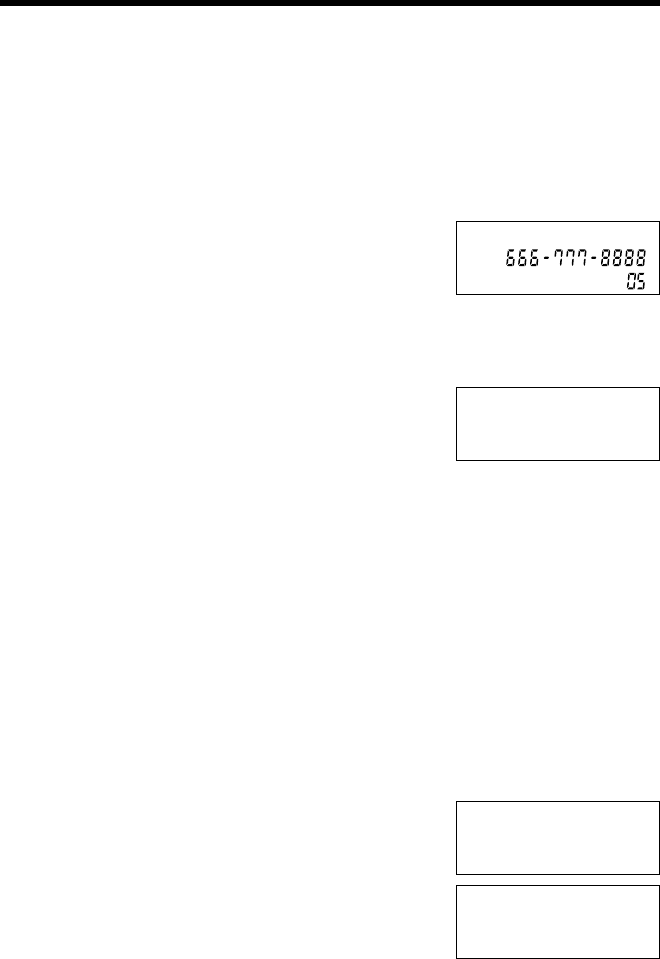
“
Phone Book
24
Erasing
Make sure the unit is in the standby mode.
To erase a specific caller from the Phone book
1
Press (AUTO/PROGRAM).
2
Press (‹) or (›).
≥The first item or last item is displayed.
3
Scroll to the phone book item you want to
erase by using (‹) or (›).
4
Press (MUTE/CLEAR).
≥A beep sounds.
≥The handset will return to the standby mode.
≥You can find the items using the memory station numbers ((0) to (9)) directly in
step 2.
≥You can exit the phone book at any time by pressing (OFF).
To erase all entries in the Phone book
1
Press (AUTO/PROGRAM).
2
Review phone book record by using (‹)
or (›).
3
Press and hold (MUTE/CLEAR) until “CLEAR
ALL ?” is displayed.
4
Press (MUTE/CLEAR).
≥A beep sounds and all entries are erased.
≥The handset will return to the standby mode.
NO PHONEBOOK
CLEARED
HELEN
CLEAR ALL ?


















