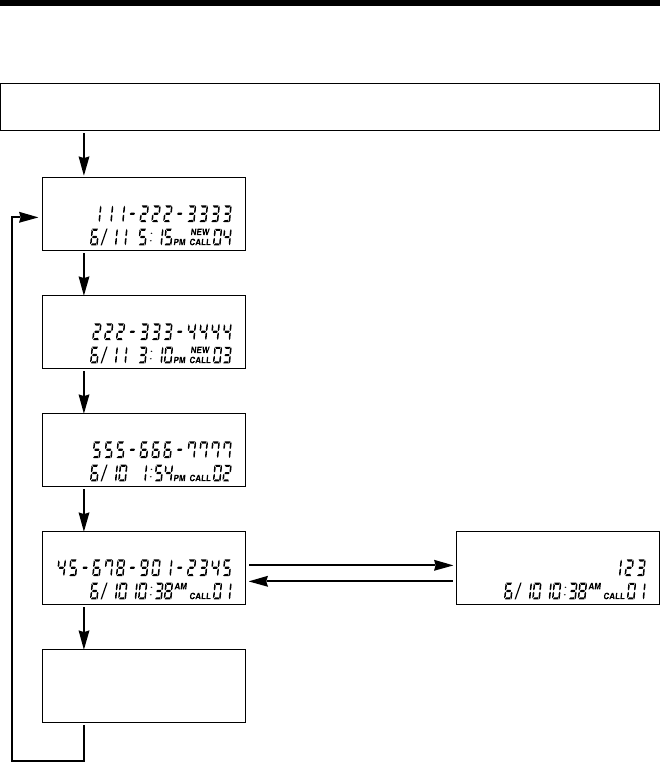
“
Using the Caller List
16
Ex. When you search from the most recent call:
Lift the handset off the base unit and press (›).
≥If there is no name information for a caller,
the display will only show the phone
number.
To return to the previous caller,
press (‹).
To exit the Caller List, press (OFF).
≥The handset will return to the standby
mode.
START/END
Press (›).
Press (›).
Press (›).
Press (›).
Press (›).
SMITH,JACK
BROWN,NANCY
ROBINSON,TINA
JONES,TOM
*
If the phone number is more than 12 digits,
the whole number will not be shown.
The remaining numbers will be displayed
alternately.
*


















