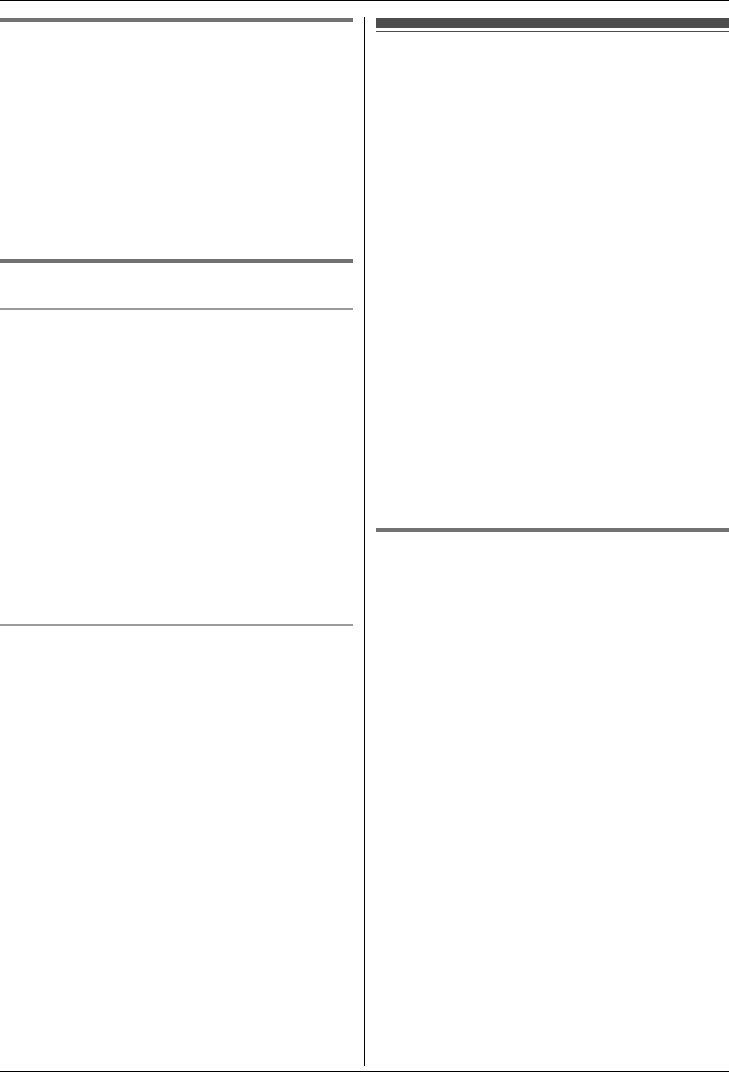
Y
Making and Answering Calls using the Handset
14
Call waiting
This feature allows you to receive calls while you
are already talking on the phone. If you receive a
call while on the phone, the 2nd caller’s
information is displayed on the handset that is in
use after you hear the interrupt tone (page 28).
The feature depends on your phone system.
Contact your administrator for further information.
1 Press {SWITCH} to answer the 2nd call.
2 To switch between calls, press {SWITCH}.
Call share
Joining a call
You can join an existing outside call. Availability
depends on your phone system. Contact your
administrator for further information.
Important:
L The line must be set to allow other units to join
through the Web user interface (“Privacy
Mode”). y is displayed on the unit currently in
use when it is allowed to join the call. Contact
your administrator for further information.
1 Press {LINE} when the other unit is on an
outside call.
2 {V}/{^}: Select the desired line to join. i
{SELECT}
Sharing line numbers among multiple base
units
If you have multiple base units, shared line
number(s) may be assigned to selected units by
your administrator. While the shared line is being
used by other units, s is displayed when viewing
the line status (page 10). Availability depends on
your phone system. Contact your administrator for
further information.
Note:
L This feature is explained as “Enable Shared
Call” in the Web user interface.
Transferring calls to an
outside party
Outside calls can be transferred to an outside
party. To transfer outside calls to another unit, see
“Transferring calls”, page 45, 47.
1 During an outside call, press {MENU}.
2 {V}/{^}: “Transfer” i {SELECT}
3 Dial the phone number.
L To correct the number, press {CANCEL} to
clear the number and enter again.
4 Wait for the paged party to answer.
L If the paged party does not answer, press
{CANCEL} 2 times to return to the outside
call.
5 {TRANS}
Note:
L In step 3, you can dial the phone number from
the phonebook:
{C} i {V}/{^}: Select the desired entry. i
{CALL}
Transferring a call without speaking
to the outside party
1
During an outside call, press {MENU}.
2 {V}/{^}: “Blind transfer” i {SELECT}
3 Dial the phone number.
L To correct the number, press {CANCEL} to
clear the number and enter again.
4 {TRANS}
L The outside call rings at the other unit.
Note:
L In step 3, you can dial the phone number from
the phonebook:
{C} i {V}/{^}: Select the desired entry. i
{CALL}


















