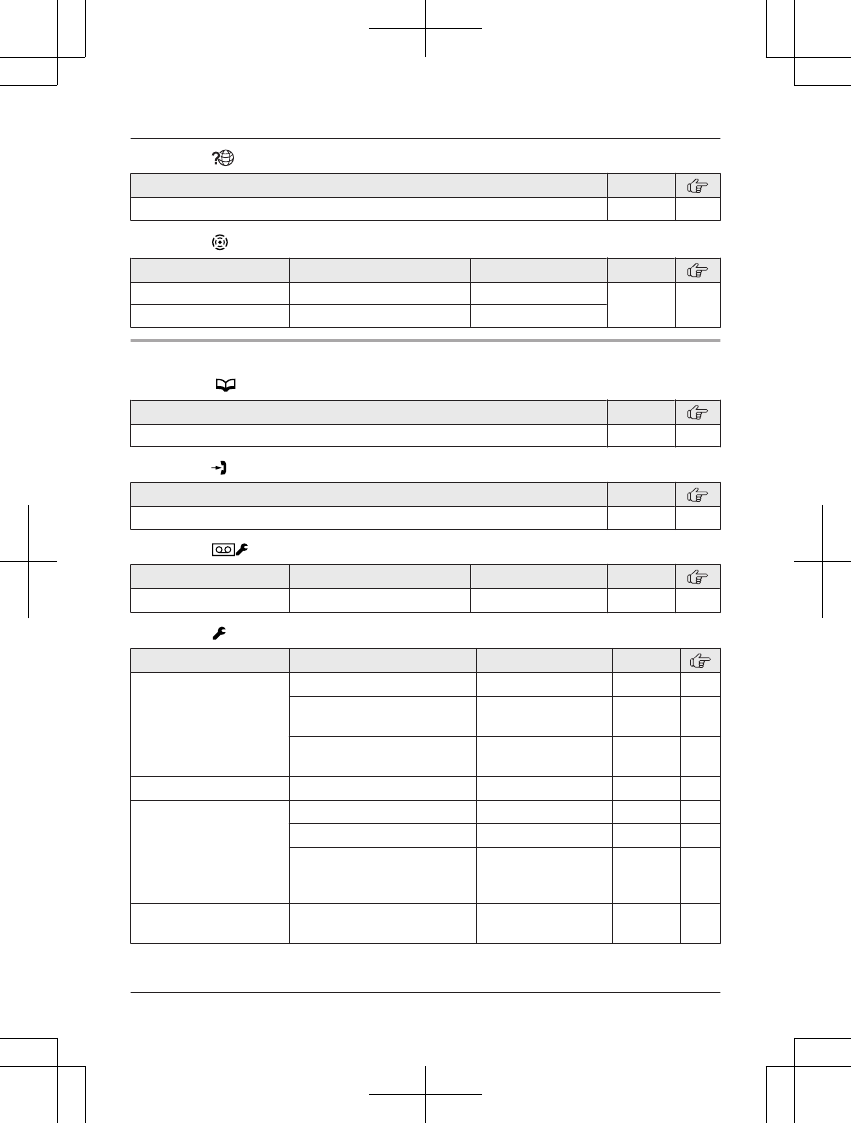
Main menu: “Customer support”
Operation Code
Displaying customer support Web address. #680 –
Main menu: “Key detector”
*11
Sub-menu 1 Sub-menu 2 Settings Code
Search
– – #655 –
Battery check
– –
n Base unit
Main menu:
“Phonebook”
Operation Code
Viewing the phonebook entry. #280 23
Main menu: “Caller list”
Operation Code
Viewing the caller list. #213 37
Main menu: “Answer device”
Sub-menu 1 Sub-menu 2 Settings Code
Screen call
– <On> Off #310 40
Main menu: “Initial setting”
Sub-menu 1 Sub-menu 2 Settings Code
Ringer setting
Ringer volume Off–6 <1> #160 17
Silent mode
– On/Off
On <Off> #238 32
Silent mode
– Start/End
<11:00 PM/
06:00 AM>
#237 33
Talking CID
– On <Off> #162 36
Call block
*1
– – #217 33
First ring
*1
<On> Off #173 34
Block w/o num
*1, *2
(Block calls without phone
number)
On <Off> #240 34
LCD contrast
(Display contrast)
– Level 1–6 <3> #145 –
30
For assistance, please visit http://www.panasonic.com/help
Programming
TG684x7x(en)_1127_ver021.pdf 30 2012/11/27 18:16:47


















