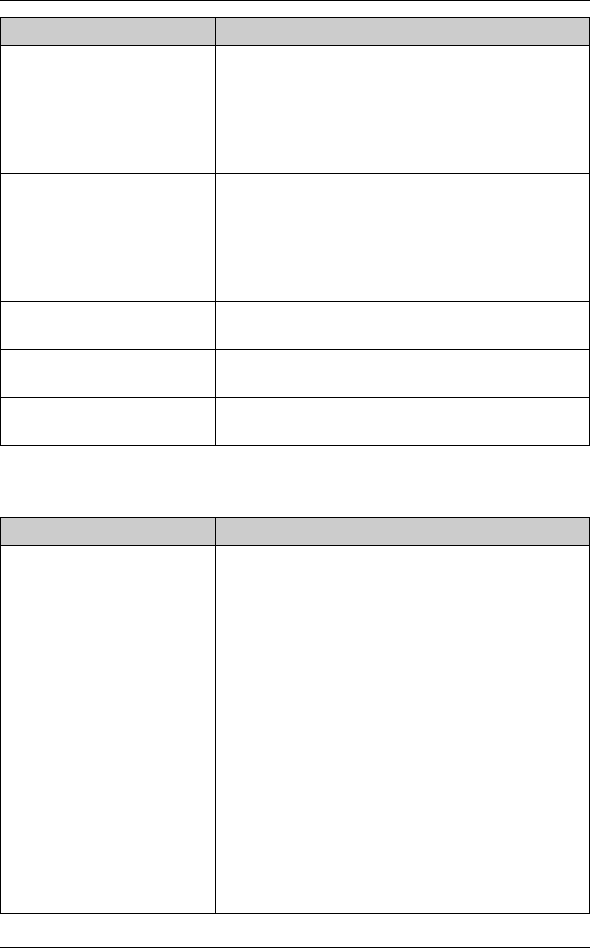
Useful Information
45
*1 KX-TG6052/KX-TG6053
Caller ID
I cannot make a call. LAnother handset is in use. Try again later.
LIf the above remedy does not solve the problem,
set the dialling mode. Press {MENU} {0} {5}
{1} {Save} {OFF}.
LThe unit is not designed to be used with rotary
(pulse dialling) services.
I cannot have a
conversation using the
headset.
LMake sure that an optional headset is
connected properly (page 41).
LIf “SP-phone” is displayed on the handset,
press {C} to switch to the headset.
LWe recommend using the Panasonic headset
noted on page 5.
I cannot page the handset. LThe called handset is too far from the base unit.
LThe called handset is in use. Try again later.
I cannot page the base
unit.
LThe base unit is in use. Try again later.
The Slow Talk feature does
not work.
*1
LIf you are on a conference call, you cannot use
the Slow Talk feature.
Problem Cause/solution
The handset does not
display the caller’s phone
number.
LYou have not subscribed to Caller ID service.
Contact your service provider/telephone
company to subscribe.
LIf your unit is connected to any additional
telephone equipment such as a Caller ID box or
cordless telephone line socket, disconnect the
unit from the equipment and plug the unit
directly into the wall socket.
LIf your unit is connected to a telephone line with
ADSL service, we recommend connecting an
ADSL filter between the base unit and the
telephone line socket. Contact your ADSL
provider for details.
LOther telephone equipment may be interfering
with this unit. Disconnect the other equipment
and try again.
LThe caller requested not to send caller
information (page 21).
Problem Cause/solution
TG605xAL.book Page 45 Thursday, September 27, 2007 5:49 PM


















