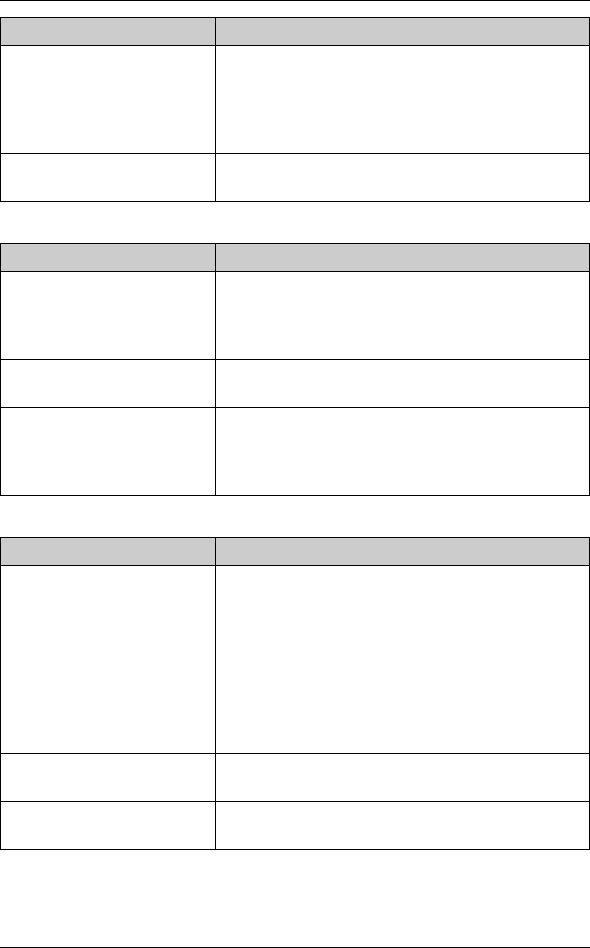
Useful Information
44
Battery recharge
Making/answering calls, intercom
I cannot set the alarm. LIn order to set the alarm, you must first set the
date and time (page 14).
LThe handset has lost communication with the
base unit. Move closer to the base unit, and try
again.
While programming, the
handset starts to ring.
LA call is being received. Answer the call and
start again after hanging up.
Problem Cause/solution
I fully charged the battery,
but 7 continues to flash,
or 8 is displayed.
LClean the charge contacts and charge again
(page 12).
LThe battery may need to be replaced with a new
one (page 11).
The handset display is
blank.
LConfirm that the battery is properly installed.
LFully charge the battery (page 11).
While charging, the charge
indicator does not light and
“Charge for 7h” is
displayed.
LThe battery is empty. The charge indicator does
not light in order to concentrate on charging.
After about 5 minutes, the charge indicator lights
and “Charging” is displayed.
Problem Cause/solution
Static is heard, sound cuts
in and out. Interference
from other electrical units.
LMove the handset and base unit away from
other electrical appliances.
LMove closer to the base unit.
LTurn on the clarity booster feature (page 17).
LIf your unit is connected to a telephone line with
ADSL service, we recommend connecting an
ADSL filter between the base unit and the
telephone line socket. Contact your ADSL
provider for details.
The handset does not ring. LThe ringer volume is turned off. Adjust it (page
28).
The base unit does not
ring.
LThe ringer volume is turned off. Adjust it (page
16).
Problem Cause/solution
TG605xAL.book Page 44 Thursday, September 27, 2007 5:49 PM


















