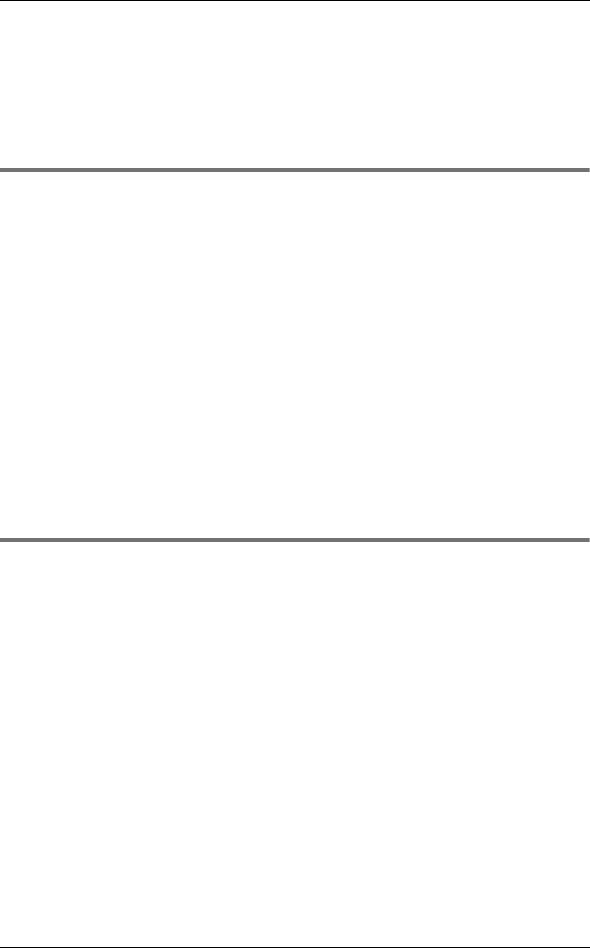
Programming
29
by having the recall time set at 100 ms, and then follow your service provider/
telephone company “Call Waiting” instructions to operate this service.
*6 Generally, the line mode setting should not be adjusted. If “Line in use” is not
displayed when another phone connected to the same line is in use, you need to
change the line mode to “A”.
*7 This feature allows the unit to automatically adjust the date and time setting when
caller information is received. To use this feature, set the date and time first.
Alarm
An alarm will sound once for 3 minutes at the set time.
Set the date and time beforehand (page 14).
1 {MENU} i {8}
2 {V}/{^}: “Once” i {Select}
L To turn off the alarm, select “Off”. i {Select} i {OFF}
3 Set the desired date and time. i {Save}
4 {V}/{^}: Select the desired ringer tone. i {Save}
L We recommend selecting a different ringer tone from outside call.
5 {OFF}
Note:
LTo stop the alarm, press any dial key or place the handset on the base unit or
charger.
LWhen the handset is in use, the alarm will not sound until the handset is in standby
mode.
Customer support
The handset can display the Internet address where you can download the operating
instructions or get further information for this product using your computer.
{MENU} i {V}/{^}: “Customer support” i {Select} i {OFF}
TG605xAL.book Page 29 Thursday, September 27, 2007 5:49 PM


















