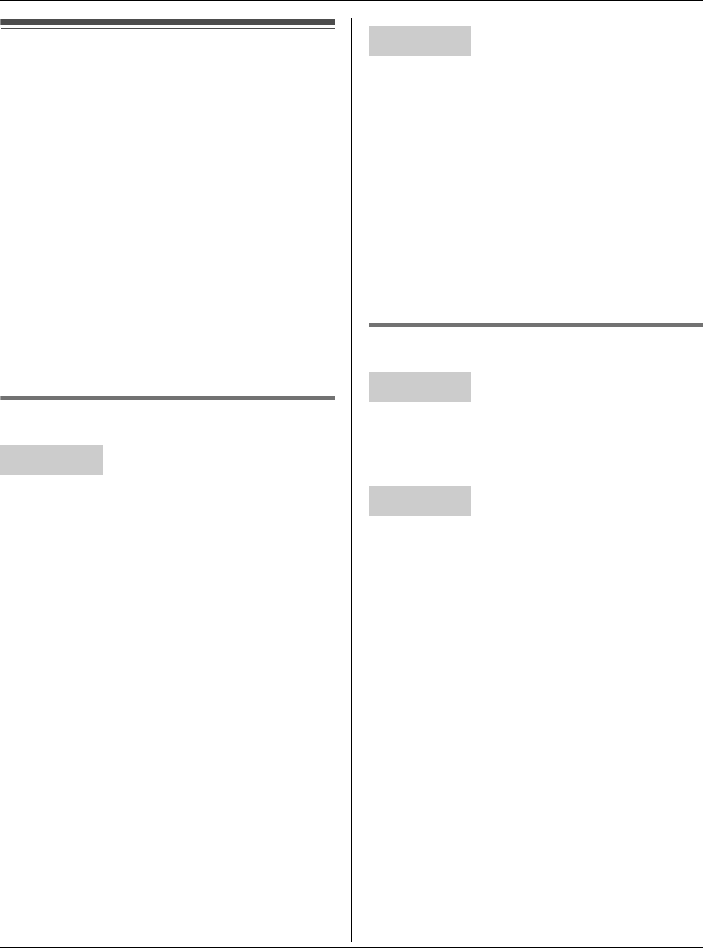
Multi-unit Operation
54
Intercom
Intercom calls can be made:
– between the handset and base unit
– between handsets
Note:
L If you receive an outside call while
talking on the intercom, you hear 2
tones. To answer the call with the
handset, press {OFF}, then press {C}.
To answer the call with the base unit,
press {SP-PHONE} 2 times.
L You can locate a misplaced handset by
paging it (handset locator).
Making an intercom call
1 {INTERCOM}
2 Select the desired unit. i {CALL}
L The destination unit beeps for 1
minute.
L To stop paging, press {OFF}.
3 When you finish talking, press {OFF}.
Note:
L If a USB adaptor (KX-TGA595AL) is
registered to the base unit, its extension
number is not displayed on the handset.
L If a cordless camera (KX-TGA593AL) is
registered to the base unit, its extension
number is not displayed on the
monochrome display models (KX-
TG5961AL/KX-TGA590AL).
1 {INTERCOM}
2 To page a specified handset, enter its
extension number ({1} – {8}).
To page all handsets, press {0}.
L The destination unit(s) beeps for 1
minute.
L To stop paging, press {INTERCOM}.
3 When you finish talking, press {SP-
PHONE}.
Answering an intercom call
1 Press {C} or {s} to answer the page.
2 When you finish talking, press {OFF}.
1 Press {SP-PHONE} or {INTERCOM}
to answer the page.
2 When you finish talking, press {SP-
PHONE}.
Note for handset and base unit:
L When the ringer volume is set to off, the
handset or the base unit rings at the low
level for intercom calls.
Handset
Base unit
Handset
Base unit
TG5961AL.book Page 54 Friday, June 9, 2006 5:44 PM


















