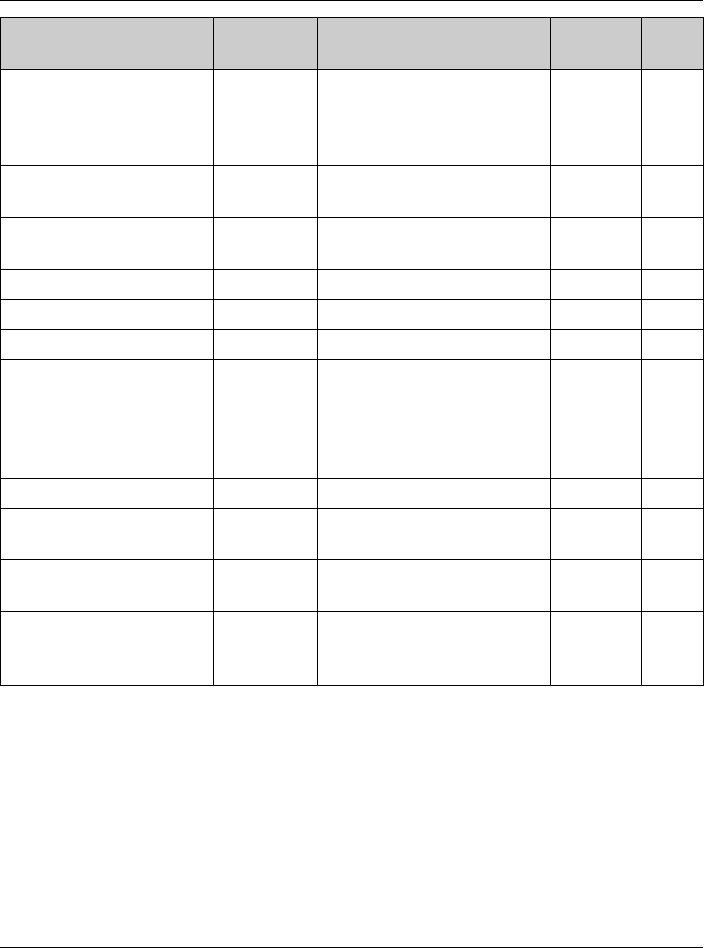
Programming
45
*1 If “System setting” column is checked, you do not need to programme the same item
using another handset.
*2 If you subscribe to Caller ID service and want to view the caller’s information after lifting
up the handset to answer a call, turn off this feature.
*3 Use either the handset or base unit to turn the dial lock on/off for all units at once (page
28).
*4 Turn this feature off if you prefer not to hear key tones while you are dialling or pressing
any keys, including confirmation tones and error tones.
*5 Generally, the line mode setting should not be adjusted. If S is not displayed or
the IN USE indicator on the base unit does not light properly when another phone
connected to the same line is in use, you need to change the line mode to “A”.
Ring colour
(Ringer indicator colour)
{2}{3}{5}{1}: <Colour1>
{2}: Colour2
{3}: Colour3
{4}: Multicolour
––
Ringer tone
(Handset)
{1}{6}{1} ––47
Ringer volume
(Handset)
{1}{6}{0}{1}–{6}: Level 1–6 <6>
{0}: Off
––
Set area code {2}{5}{5} (page 39) – –
Set dial mode {1}{2}{0} (page 66) r –
Set line mode
*5
{1}{2}{2}{1}: A {2}: <B> r –
Set recall time
*6
{1}{2}{1}{1}: 700 ms
{2}: 600 ms {3}: 400 ms
{4}: 300 ms {5}: 250 ms
{6}: 110 ms
{7}: <100 ms> {8}: 90 ms
r –
Store VM access# {3}{3}{1} – r 52
Talking CallerID
(Handset)
{1}{6}{2}{1}: <On> {0}: Off –37
Talking CallerID
(Base unit)
{*}{1}{6}
{2}
{1}: <On> {0}: Off r 37
Time adjustment
*7
(Caller ID subscribers
only)
{2}{2}{6}{1}: <Caller ID[auto]>
{2}: Manual
r –
Feature Feature
code
Setting code System
setting
*1
Page
TG5961AL.book Page 45 Friday, June 9, 2006 5:44 PM


















